
This Twitter Bot Can Colorize Black and White Photos in Seconds
Colorize Bot is an incredible Twitter tool that transforms black and white photos into color using artificial intelligence (AI).

Colorize Bot is an incredible Twitter tool that transforms black and white photos into color using artificial intelligence (AI).
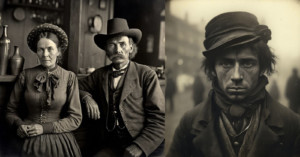
An artist used the latest version of AI image generator Midjourney to create these ultra photorealistic images of people in the 19th century.

China has been accused of censoring maskless fans at the World Cup on state TV to maintain the illusion that the country's strict zero-COVID rules aren't dissimilar from the outside world.

A photographer captured this incredible image of the Leonid meteor shower earlier this month that shows himself and his wife enjoying the show.

The photographer who claims to have shot spectacular photos of snow leopards in the Himalayas has admitted that they are composite images.

Want to easily remove the background from a photo using the power of artificial intelligence? There's a powerful new tool that can help you do just that. It's a new extension of Skylum's Luminar Neo called Background Removal AI, and in this article we will show you both what it is and how you can use it.

A photographer captured an ultra-rare full circle rainbow by using a drone to take multiple photos which were later stitched together.

A photographer has used artificial intelligence (AI) to imagine what historical figures like Al Capone, Benjamin Franklin, and Sharon Tate would look like if they were born today.

360 and Virtual Tour photographer Ben Claremont recently demonstrated the incredible power of AI-photo editing by transforming a 360 image from 2015.

Up until now, AI portraits of people who don't exist have just been headshots. But now, a company has created 100,000 fake humans that have bodies too.

A fascinating video made by Mystery Scoop has brought to life old Victorian-era portraits by using the latest technology in artificial intelligence (AI).

Adobe is working on an artificially intelligent (AI) feature that will automatically blend different photos into one convincing composite with a single button press.

Lightroom presets are all around us. You might love them as a 1-click solution to your batch editing needs or you might think that they are useless and that all the photos for which one was used look the same. Still, the truth is they are here to stay and maybe we should start thinking of how to integrate them into our professional workflows as more than crutches for your next Instagram post.

Unmesh Dinda from PiXimperfect has displayed the awesome power of artificially intelligent (AI) photo editing by creating a girlfriend that doesn't exist.
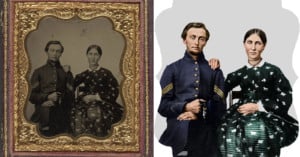
Photo restorer Adam "A.B." Cannon, who sometimes spends up to a month enhancing American Civil War portraits, says that AI programs that colorize black and white photos do not account for real history.
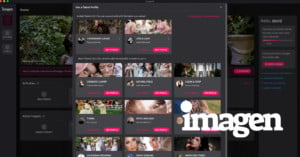
Imagen has come a long way in the months since PetaPixel initially reviewed the service with the improved workflows and further enhancement of Talent AI Profiles. These AI profiles have been created by industry-leading photographers with unique editing styles so that any user can instantly edit their own images to match them instantly.
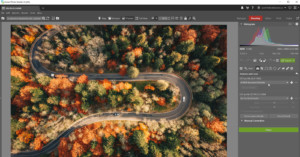
Zoner Photo Studio X has announced a new update that brings changes to the user interface as well as extends its support for RAW formats.

A photographer has used artificial intelligence (AI) to show what celebrities like Princess Diana, Kurt Cobain, and John Lennon would look like if they were still alive today.
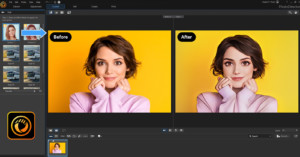
CyberLink has announced an update to PowerDirector, its multimedia editing suite, that it says brings even more artificial intelligence (AI) assisted tools and templates, making it easier for creatives to access advanced editing.
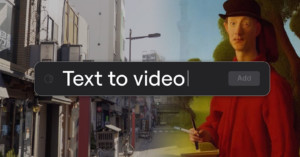
Artificially intelligent (AI) text-to-image generators have been lighting up the airways so far this year but now a company has teased an AI text-to-video generator.

Google researchers have unveiled a new artificially intelligent (AI) program that has incredible denoising ability allowing users to "see in the dark."

Pixelmator has announced that its photo editing app for iPhone and iPad is switching from a paid upfront model to a subscription model. Pixelmator Photo will now cost $4.99 per month or $23.99 per year.
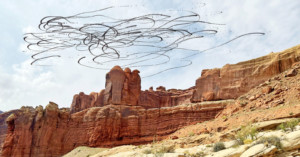
Stifled by lockdown, photographer Doris Mitsch began to look up for inspiration and started photo-stacking bird flight paths with the editing sometimes taking her days to finish.

The latest Time magazine cover, which features embattled basketball player Brittney Griner, has been mocked for being a "high school Photoshop" job.

Looking to make basic adjustments to photos without having to shell out a lot of money for image editing software? There are a large number of online photo editors these days that can be used completely for free within your web browser.

Unsatisfied with the default selection of filters in Photoshop, developer Terry Johnson has created a set of enhanced filters that greatly improve on Adobe's and can be downloaded as a set of free actions for Photoshop and Photoshop Elements.

LumaTouch has announced what it calls a "major update" to LumaFusion, the mobile multitrack editing platform. LumaFusion v3.1 improves the color workflow experience by adding Scopes, which shows histograms, waveforms, and vectorscopes in real-time.
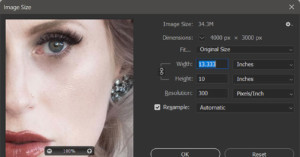
Resizing images in Adobe Photoshop sounds like it should be a trivial and simple operation, and for many uses and users, it is. It’s when one starts looking closely at the details in a resized image that it becomes apparent you should be looking into the options of the resize image dialogue box.

The Bézier Game aims to improve Photoshop users' skills with the pen tool, a notoriously difficult implement to master for photo editors.

Professional photographer and YouTuber Sean Tucker -- known for his informative and inspiring content centered around street photography -- has quietly released a completely free series of focused tutorials on portrait retouching.

Adobe has announced a set of updates to Premiere Pro which includes improvements to proxies, more graphics features, workspace updates, social content features, and improved H.264 and HEVC encoding on M1 machines.

We're sold software on the basis that what we can't get right in-camera, we can fix and improve after the event. Even with all the fancy algorithms that are available to us, the single best thing you go do to your image is a simple crop.

Adobe is updating Lightroom Classic and Lightroom CC with multiple new features, including adding red eye removal and the ability to edit video to Lightroom CC which brings full feature parity between the two programs closer.

Picsart has gone from an upstart app for kids to one of the most popular photo editors on the planet: its users create more than a billion edits a month. Now it has its sights set on Adobe's dominance.

Photoshop and Lightroom are mainstays in most photographers’ workflows for a reason. While other options abound, no other set of programs matches the popularity and widespread adoption of Adobe’s signature photography software. But while Photoshop’s manipulation capabilities and Lightroom’s processing and editing power are certainly robust, both offer even more power beyond the software itself in the form of plugins.

A professional photographer has analyzed more than 3,000 photos to see if cropping into a photo is better or worse than using a teleconverter.

Using Photoshop to remove the background in an image so that you can replace it is one of the most frequent things for which it was used, and might still be. The actual placing of a new image for a background is relatively easy. The heavy lifting comes from making a good selection of your subject as this will be used to remove the unwanted background for replacement.

VSCO has updated its app to include the ability to create different types of collages, an enhancement that goes beyond the typical single image editing that most know the app for.

Johnny Depp's lawyers have accused Amber Heard of editing photos to make her alleged injuries appear worse.

Removing unwanted objects and text out of an image to clean up your photo used to require special software and skills, but these days AI has led to features like Content-Aware Fill in Photoshop that lets anyone do it in just a few clicks. If you do not have a Photoshop subscription, there is a free Web and mobile app called Cleanup.pictures you can use.