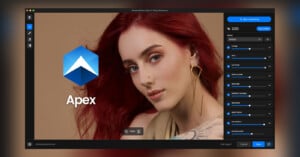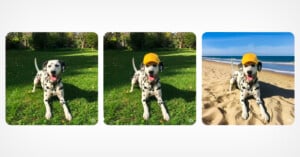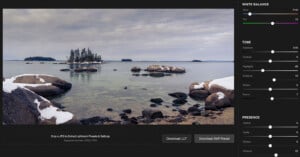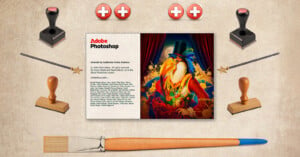Free Photo Manager digiKam Gets Major New Update With AI Tools
The digiKam team has announced the official release of digiKam 8.7.0. The major update for the free open-source digital photo manager promises significant improvements to face management capabilities, GPU processing, AI-driven tools, and overall system performance.