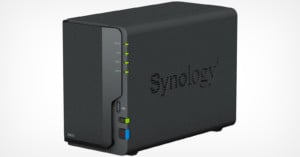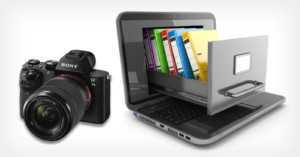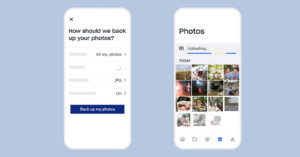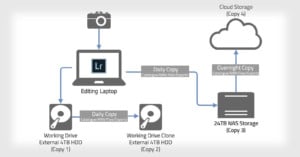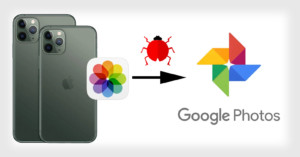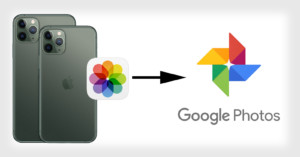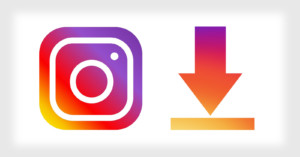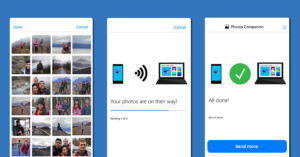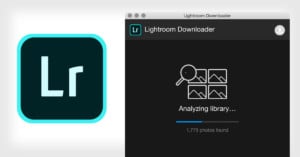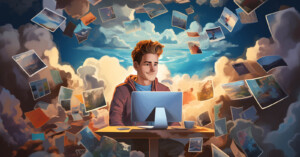
How I Learned a Lesson About Having Multiple Backups as a Photographer
We’ve all heard the horror stories of wedding photographers having their cameras stolen only to lose all of their couples’ photos, the photographer whose car was broken into after leaving their camera gear inside, only to lose important photos in the case, etc. You never think it’s going to happen until it happens to you.