
Skylum Adds AI-Powered Auto Masking to Luminar Neo
Skylum has updated Luminar Neo with artificial intelligence-powered masks that will analyze all the elements present in an image and identify them as separate elements automatically.

Skylum has updated Luminar Neo with artificial intelligence-powered masks that will analyze all the elements present in an image and identify them as separate elements automatically.

With the advance in computer technology, you would think editing photos is faster than ever before. It's simply not the case - far from it. Software such as Adobe Photoshop Lightroom Classic has become far more sophisticated, and with the increasing file sizes improving your workflow speed and productivity becomes a necessity.
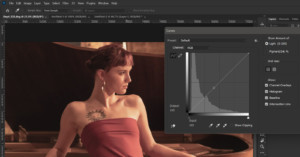
When thinking about the Curves tool in Adobe Photoshop, the phrase “With great power, comes great responsibility” is a thought that comes to mind. Curves is the most powerful tool in Photoshop for adjusting brightness, contrast, tonality, and color.

Adobe is leveraging its acquisition of Frame.io to expand cloud collaboration access -- including the ability to send content directly from a camera to editors -- to just about anyone, even mobile users through a partnership with FiLMiC Pro.

Zoner Photo Studio X has announced its Spring 2022 update that brings a variety of tools that allows users to customize their interface in addition to an improved Viewer, optimized Catalog, and more.

Skylum has announced the new AI-driven photo editor Luminar Neo is available alongside the Luminar Share app for easy photo transfers between the software and users' mobile devices.

Photographer Deborah Parkin's beautiful Jackdaw photo series printed with the cyanotype method was a major factor in helping her cope with the death of her father.

Early access to Luminar Neo is giving us the first look at its four prominent features: Dust Spot Removal, Relight AI, Powerlines Remove tool, and Luminar Share app. With a full release around the corner, is Luminar Neo living up to expectations?

Fylm.ai was originally created with professional video color grading in mind, but the browser-based editor recently added support for RAW photos. That sounds nice, but does it have something unique to offer a relatively crowded space?

The Kamvas Pro 24 (4K) is Huion's flagship pen display: a high-resolution graphics display that delivers most of the benefits of a Wacom Cintiq Pro 24 at about half the price. In the two months I've spent using it on-and-off in preparation for this review, I've come to three important conclusions: (1) this is an excellent product, (2) a large 4K pen display is the best way to edit your photos, and (3) I can't realistically use this display as my daily driver.

One of the most exciting advancements in digital photography over the last several years has been the rapid increase in the ability to shoot and edit RAW photos.
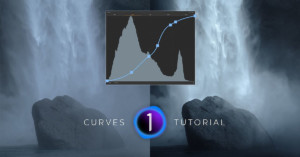
The Tone Curve in Capture One 22 is by far my favorite tool to edit images, but it's usually one of the most difficult commands to get to grips with. It can definitely be one of your most valuable assets if you want to improve your editing skills.

The color grading panel in Lightroom offers powerful tools that can completely transform an image. Photographer Kevin Raposo has put together a brief tutorial to show what these tools are capable of.

Photographer and Youtuber Mathieu Stern recently purchased two glass plate negatives from 1910 and decided to scan, restore, colorize, and animate the photos with the help of artificial intelligence (AI).

Capture One has announced Capture One 22, which the company claims brings improved performance, support for the latest cameras, panoramic photo stitching, and HDR merging. The update also opens up the door for more features coming in 2022, such as the company's first cloud and tablet products.

With a new Matrix movie coming out this month, Unplug Productions and its creative director Isaac Alvarez decided to recreate the iconic "red pill, blue pill" scene with a fun twist, and share how they made it all come together.
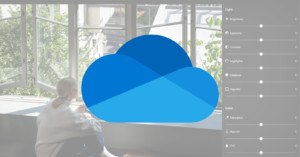
After introducing basic photo editing functionality to One Drive over the last year, Microsoft has added several more, including exposure adjustments, cropping, creative filters, and the ability to add markups.

Astrophotography is a discipline rife with compromises. It’s a battle of shutter speed, aperture, and ISO with no one combination being completely ideal. That’s where Topaz Labs in the edit comes to the rescue.

The most fun I have with photography is capturing something I’ve never seen before. Of course, that sets up a lot of pressure to come away with tack-sharp perfect photos. Topaz Labs is how I ensure my success.

Many things that used to be true about photo editing are no longer the case, such as not being able to fix a subject that was accidentally out of focus or not being able to recover much detail when doing heavy noise reduction. Topaz Labs is a big reason as to why we can approach post-processing differently now.

From importing, to organizing, to the editing process itself, few tools have the capacity to define a photographer’s workflow like Adobe’s Lightroom. Of the program’s many indispensable features, the ability to create user presets ranks quite high: it offers photographers the ability to lock in preferred looks, adjustments, and settings for rapid implementation across multiple images. Better still, these presets are readily shareable, allowing users easy access to the settings required for virtually any desired result without going through the hassle of creating them themselves.
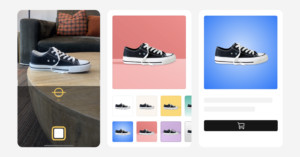
The digital payments company Square has launched the Square Photo Studio app which allows sellers to easily take "professional" product photos from a mobile device and sync them to their online store or Square item catalog for free.

Although Photoshop has many tools to cover practically any post-processing desire, it is daunting to newcomers as a result. To help make the program easier to jump into, photographer PJ Pantelis has shared a brief tutorial that equips photographers with a handful of top tools to get started in Photoshop with ease.

Capture One was recently updated with a dedicated before and after tool, and new powerful heal and clone tools. Before this update, the healing and cloning tools were unusable to me, but now with this update, I can save the time of moving back and forth between Capture One and Photoshop.

A growing trend among retouchers and editors in the last few years has been to repair vintage photographs that have faded and been damaged over time. In addition to this restoration work, "colorizing" vintage photographs has been experiencing explosive growth. Adobe's "Colorize" Neural Filter now makes the job easier than ever.

XP-Pen's new Artist Pro 16 is one of the most compelling entry-level graphics displays on the market. It's lightweight, well-built, highly customizable, color-accurate, and all for a price that will make Wacom owners blush. It's not a perfect product, but no other Full HD pen display on the market offers this kind of experience and build quality for just $450.

Adobe has rolled out new Lightroom Classic and Lightroom updates that, among other updates, features a new set of Selective Adjustment tools for precise object selection and masking.

Adobe has announced a major feature release for Photoshop across platforms, ranging from enhancements on the main desktop app through new capabilities in the Photoshop Express smartphone app and the Chrome and Edge browser-based program.

In a new update, Adobe is greatly increasing the masking capabilities of its Lightroom applications as well as Adobe Camera RAW. While it is not as powerful as what is found in full-fledged Photoshop, you will find yourself wondering how you ever lived without it.

VSCO has announced a set of more than 100 new film-inspired photo and video effects for iOS devices. Built from film scans, the company says they will give photos a nostalgic look and feel and bring the magic of analog to smartphones.