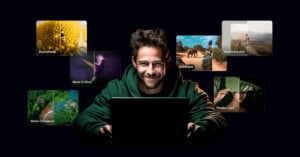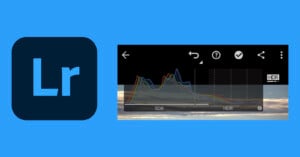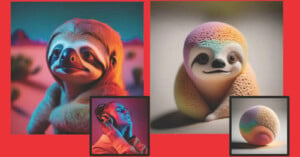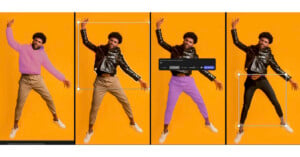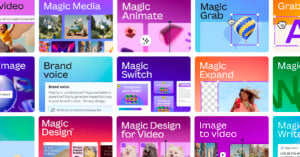Luminar Neo’s GenSwap Tool Brings Generative AI to the Photo Editing App
Skylum has announced GenSwap AI, the latest tool in its list of Generative AI tools designed for Luminar Neo that allow users to enhance their images by adding new elements to their images in just a few clicks.