This Free Software Can Tell If Your Storage Drive is Counterfeit

When buying memory cards and external drives online, even from retailers like Amazon and Walmart, customers run the risk of getting a fraudulent product that cannot match the promised storage capacity or speed of a product listing.
Veteran software engineer and security expert Steve Gibson of Gibson Research Corporation has developed a free application for Windows to help users spot-check any USB mass storage drive, whether it’s a thumb drive, memory card, or external drive.
The app, ValiDrive, works by performing a 576-region spot-check that tests the readability, writability, and actual storage size of “any drive of any size” that is connected to a Windows computer via USB.
![]()
“In case it isn’t clear from your own experience of buying discount USB drives why it will be useful, Gibson reveals that he bought 12 drives from Amazon in the last month, and ValiDrive proved that ‘every single one of them was a bogus fraudulent drive,'” writes Mark Tyson on Tom’s Hardware.
Photographers and videographers frequently rely on storage for capturing, transferring, and storing their digital files, so it is imperative that when someone buys a memory card or storage drive online, the drive is legitimate. Not only does it matter that storage media is as large and fast as promised, but when storing essential files, who would want to trust a fraudulent drive, even if it can meet a user’s needs?
As seen on Fstoppers, YouTube channel ThioJoe recently went hands-on with ValiDrive to show how it works.
At first glance, it may seem like users could plug a drive into their computer and instantly know if it wasn’t as spacious as promised. However, as ThioJoe demonstrates, some fake drives are coded at a firmware level to deceive a computer’s operating system, showing a capacity to the user that is completely fabricated.
He also shows that the computer can still believe it is writing files to a fake drive, even if there is nowhere on the storage device to put the files. This is much more problematic than a shoddy hard drive telling the user that it is complete when it should have more available space because in some cases, the user has no idea that their data isn’t being safely stored.
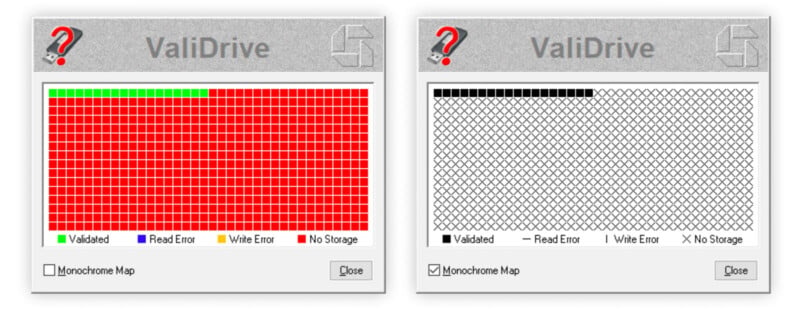
“At first this might seem like a minor annoyance: You purchase a 1 or 2 terabyte drive at a bargain price and you receive a 64GB drive instead. But that’s not what happens here!” writes Gibson. “The drive appears to be the 1 or 2 terabyte drive you purchased. You plug it into your computer and everything looks fine. You can even copy files to the drive; as many as you want. And when you look at the drive’s contents the files are there. But what’s insidious is that the files’ contents may have never been stored.”
“These fraudulent drives contain just enough storage — typically 64GB — to convincingly hold the file system’s directory listing. But once its first 64GB of storage space has been filled, the contents of any additional files will not actually be stored. Their names, dates and sizes will be stored in the directory at the front of the drive. Everything will appear to be fine. But the files’ contents will be blank because they were “stored” where no storage exists,” Gibson continues.
Unfortunately for macOS users, ValiDrive is only available for Windows, and there does not seem to be an equivalent app on Mac. However, if any readers know of similar software on Mac, whether it is free like ValiDrive or a paid app, please let PetaPixel know about it.
ValiDrive is available to download for free from Gibson Research Corporation. Gibson also offers helpful links for understanding and using ValiDrive at the bottom of this page.
Image credits: Gibson Research Corporation