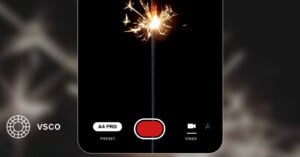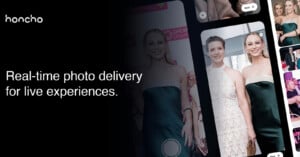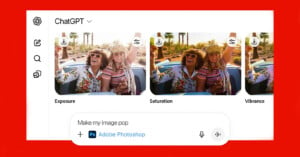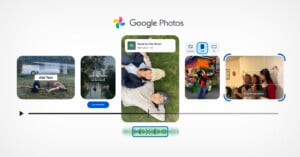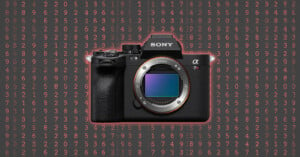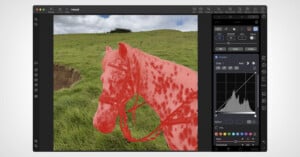ACR and Lightroom Now Support Canon’s New Ultra-Wide Lenses
Adobe today added new camera and lens support to Adobe Camera Raw, Lightroom, and Lightroom Classic. Newly supported cameras include the OM System OM-3 Astro and the Ricoh GR IV Monochrome, while new lens support includes the latest lenses from Canon, Leica, and more.