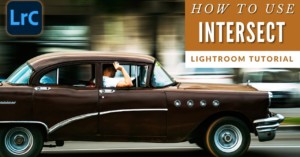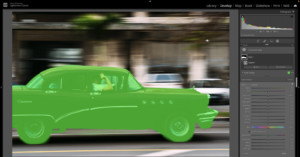Optimize Your Lightroom Photo Editing with These Tips and Tools
With the advance in computer technology, you would think editing photos is faster than ever before. It's simply not the case - far from it. Software such as Adobe Photoshop Lightroom Classic has become far more sophisticated, and with the increasing file sizes improving your workflow speed and productivity becomes a necessity.