
How The Rescued Film Project Processes C-41 Color Film at Home
Photographer Levi Bettweiser of the Rescued Film …

Photographer Levi Bettweiser of the Rescued Film …

During past few weeks I have been working on a new picture I had in mind. This time I already knew the title: "The Rain Maker." It's a picture made with the collodion photographic process that was invented back in 1851.

New York-based photographer and instructor Lindsay Adler recently collaborated with cinemagraph software maker Flixel to create a set of three stylized wedding portraits to show off at the upcoming WPPI conference. The behind-the-scenes video above offers a quick introduction to the project.

Danish photographer Thomas Bangsted sits on the opposite end of the spectrum from "spray and pray" photography. The Brooklyn-based artist often spends months or years completing individual pictures through researching, traveling, shooting, and post-processing. The 7-minute video above offers a glimpse into how Bangsted creates his art.

Last month, a number of my photos showing a flipped iceberg went viral online and in the media. The video above is a 15-minute overview of what it was like shooting in Antarctica, the gear used to capture the images, and a little bit on the release process and how I manage outreach. I’ll elaborate below, but do watch the video as it includes some video of the iceberg which I haven’t shared previously.

Last year, lighting company Profoto teamed up with New England-based wedding photographers Justin and Mary Marantz to create a series of behind-the-scenes videos showing how the duo goes about shooting a wedding from start to finish. The Walk Through a Wedding series started in February 2014 and ended in December of that year with 20 short videos.

The shutter on my old Canon 5D Mark II died while on a trip to Fiji earlier this year. It happened quickly; I was shooting a panorama when horizontal black bars started appearing in some of the shots. After about 10 more photos in between turning the camera off and on again, it was dead. The shutter was stuck closed and powering the camera on yielded a helpless sounding soft ‘clunk’ and an “Error 20″ message.
I was quoted around $500 to get this fixed at a repair shop. But.. an OEM replacement shutter is only $90 on eBay. So, after about 6 months of putting it off I finally built up enough #YOLO fever to have a crack at fixing it myself, saving $400 and learning a few things along the way.

Here's my 2014 Christmas card: Santa in Carbonite! At the end of every year my studio collects all of the cool card ideas that we thought of during the season. I then create a calendar event for the next November, listing out the ideas we thought of. Last year we came up with a Star Wars Christmas card idea with the boys guarding Santa Claus, frozen in carbonite. Call them Imperial Elves.

Using an 8x10 camera requires patience, attention to detail and a whole lot of steps in between. But don't worry if you've never done it before: here to walk you, step-by-step, through the entire rewarding workflow is Tim Layton of Black and White Fine Art.
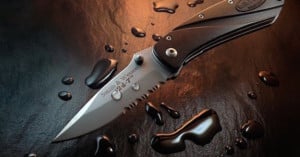
Inspired by Alex Koloskov's popular iPhone vs. Hasselblad whisky glass video, photographer Tilo Gockel decided to give cheap gear professional product photography a try of his own -- and he knocked it out of the park.
Using just an old iPhone 4s, an IKEA lamp, two LED flashlights, and a few Translumfoil cards (you can use parchment), he captured the photograph you see above.

Although they often get overlooked in the Photoshop workflow, clipping masks can make for some very interesting effects in images. A perfect example is the work of Roderique Arisiaman, whose portraiture includes intricately overlaid designs to make for intricate, unique images.

I’ll admit, there is a lot to learn if you’re hoping to start selling art in galleries. How do you approach a gallery, and then if you do finally get a meeting, what do you say? What are they even looking for? When they ask to see your portfolio, what does that even look like? Do you price your work or does the gallery price your work? How much commission is the normal amount for a gallery to take?
And on and on and on and on…
Well, I’m going to try and answer all of those questions and more, all in a single post. Wish me luck.

How much weight loss can Photoshop do? As you’ll see in the video above, the answer is “a whole …

Here's a glimpse into a day in the life of a New York Times staff photographer. The behind-the-scenes video above follows 64-year-old photographer Ozier Muhammad as he covers the People's Climate March in New York City last month for the Times with a Canon DSLR and a pair of Leica M rangefinders.

All too often, people ask me to put my camera down and join the party. I get that stink eye on many occasions when I plop myself in the corner of a campsite, drag my cooler within reaching distance, and point my camera towards the night sky. Friends wouldn’t notice at first, but then start to realize that they were missing someone around the fire ring. “Where did Nick go?” I could hear people snarkily asking, like I was off doing something more interesting than they were.

There are some things in this world that are impossible to photograph without the willingness to make a little sacrifice and step out of your comfort zone. Such was the case with photographer Philip Lee Harvey, who took it upon himself to photograph what is referred to by some as the ‘world’s most dangerous church.’

Light modifiers don’t come cheap, especially softboxes. But, if you have enough DIY talent, some patience, and $20 bucks to spare, you’re only an hour or so away from having a custom-made softbox of your own.

Graduated ND (neutral density) filters have been a staple of landscape photography for a long time now, but if you've never taken the time to learn how these simple but useful tools work, this solid video guide will run you through the basics and then some.

One of the best kept secrets within the fashion and beauty photography is the way to obtain absolutely perfect and flawless skin colors, brightness and texture. That’s an art, absolutely, and often a quite technical challenge.
In this article I will explain how to obtain perfect skin colors, with the help of a ColorChecker. But not just a simple ColorChecker workflow with the standard, bundled software. No, there’s a neat trick which saves a lot of time and a lot of custom color editing (and desaturating) of skin tones.
It’s a quick, transparent automatic workflow, once set up and created. Your camera needs to shoot in RAW.

When it comes to the quantity of lights that one needs, opinions are often heavily polarized and a hotly contested debate often rages. There are those that are staunch supporters of one light while others claim that a handful of lights are needed before anything meaningful can be done. Ultimately neither group is right as there is no definable minimum or maximum number of lights that one should use.
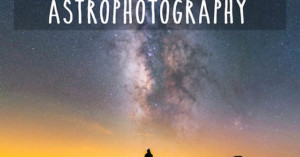
In this tutorial I’ll show you how I use a standard 50mm prime lens to make medium format sized astrophotos with a regular small format camera.

Focus stacking is a fairly common technique used in the world of macro photography, but the process of focus stacking isn’t always a straightforward one. Sure, certain programs can automatically achieve a result for you, but when you’re looking for much more control, getting it done by other means is sometimes a necessity.
In the video above, Adobe's Bryan O’Neil Hughes shows you an effective way to stack focus using a feature that's been baked into Adobe Bridge and Photoshop since CS4.

When it comes to macro photography, knowing how to properly focus stack your images can make a massive difference. To that end, the walkthrough above and Photoshop tutorial below offer a fantastic explanation of what focus stacking is, why and when you should be using it, and how to do it using software most of us already have installed and ready to go.

Over the years, Adobe has made image editing programs like Photoshop and Camera Raw much more intuitive and easy to use so that it's not quite so intimidating for beginners to dive in, but one of the adjustments that still scares many first timers is Curves.

I will start off by saying I am partial to SanDisk memory cards, but I recently found a great write up on their website that is pretty much universal, explaining the difference between SD/SDHC/SDXC memory cards. I wanted to share this information with everyone because sometimes it can be confusing trying to figure out which SD Card is best for you.
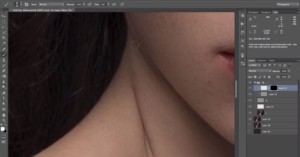
Michael Woloszynowicz of Vibrant Shot is back with another share-worthy and thorough tutorial, and this time he's showing you how to fix some of the hair and skin issues that tend to crop up in portraiture.

One of the first things that we learn when we start taking photographs seriously is that ‘aperture’, the size of the hole in the lens through which light passes, controls depth of field.
A large aperture creates shallow depth of field while a narrow one creates wide depth of field. But there’s a little more to aperture than that, let’s take a closer look at this most fundamental photographic control.

Adobe’s major Creative Cloud update yesterday gave photographers several updated features, new features and even an all-new …

Behind every great photograph is a well-crafted creative workflow, and if you haven't honed yours yet, then this seminar by photographer Robert Rodriguez Jr. will help you nail it down. In a little over an hour, he details the four steps he uses in Lightroom's Develop module to go from RAW file to final, edited image.

Whether you’re just diving into Adobe Lightroom or have been using it for a while and are simply in need of some productivity tips, the above video on keeping your catalog as clean and structured as possible will likely come in very useful.
Created and narrated by Adobe Evangelist Terry White, the video runs through 5 things that you should know to get the most out of your Lightroom image catalogs.

Butterfly lighting is one of the oldest techniques for lighting a subject. Named for the butterfly-shaped shadow that forms underneath the subject’s nose, this setup is a proven method to ensure your subject is well-lit in a pleasing manner.

We heard how dangerous it could get outdoors with all of the traffic-crossings, pollen, UV rays and so on, and so we decided to stay inside and paint our walls with a live stream of the outside world...

I first heard about 5 Pointz in a Wall Street Journal article in the summer of 2011. The article detailed the recent attempts by the owner to knock what had become an internationally-reknown street art mecca down, and build high-rise condominiums.

As a photographer, there is nothing more intriguing to me than the unknown. What’s out there and where will it lead me on my next adventure under the stars?
Upon taking my first photo of the stars, I came to realize it wasn’t even close to replicating what was in the skies above me. Nothing man-made will ever be perfect. There are always improvements to be made in the never-ending journey to replicate what nature has been producing for billions of years.
With practice, however, I was able to break down the physics behind capturing high quality star shots and start to produce some nice results. Over time, I’ve been able to perfect this recipe with actions and inputs in my camera; and, with words and knowledge, teaching others to capture this beauty on their own. With that in mind, here is my tutorial that will teach you how to take some awesome shots of the Milky Way and night sky.
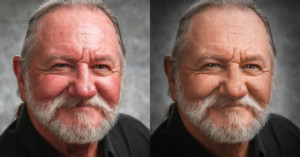
Without a makeup artist at your disposal, even a great portrait can be ruined by shiny skin. So if you're looking through the results of your most recent portrait shoot and there's a lot of shine there, here's a fantastic tutorial that shows you how to get rid of it without making the photo look like it's been doctored.

When I first heard of the CamRanger in October of 2012 in New York City at PhotoPlus Expo I was immediately intrigued.
I don’t actually own a laptop, so tethering to an iPad tablet has been a long awaited process with trial and error. My first experience was with the Eye-Fi Wireless SD Card; a memory card you place in your camera, the card transmits a wireless signal and supposedly you connect to that signal source, boom, you're tethered. Except it didn’t really work.

In this tutorial I’d like to demonstrate that you don’t need expensive studio flashes to create a complex scene with subtle lighting. I haven’t yet seen anyone else do this quite the same way and there doesn’t seem to be a name for it, so I named the process “zone lighting”, a form of exposure blending by dividing the scene in different zones. But let’s start with a little bit of background about the project and its concept.
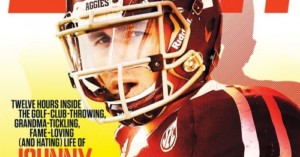
With the college football season winding down, I had the assignment of covering the last Texas A&M home game. The last game I was available to shoot was the second to last home game against Sam Houston State University. This game was just a week after A&M upset the Alabama Roll Tide in Alabama, and Johnny Manziel was instantly catapulted into the rare position of becoming a freshman Heisman finalist.

Check out this portrait of the hip hop duo Insane Clown Posse by photographer Paul Mobley and digital artist Mike Campau. Can you tell how it was created?

I had the opportunity to photograph the newest dormitory on the Florida International University campus a couple of nights ago and I thought I would share a little insight on the process of lighting such a large structure.