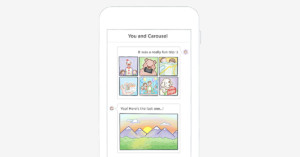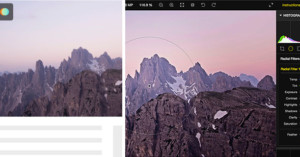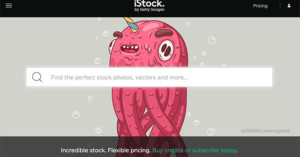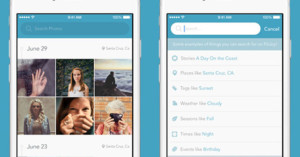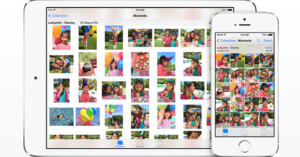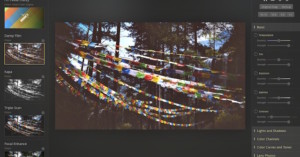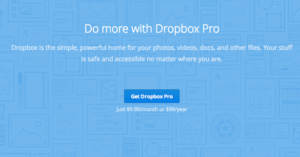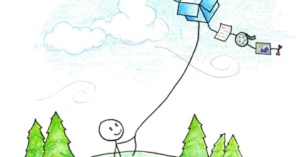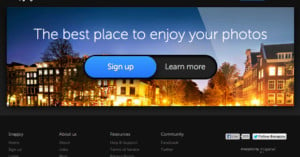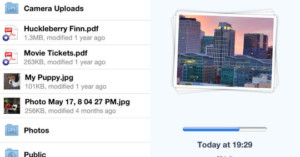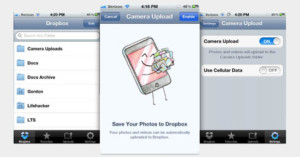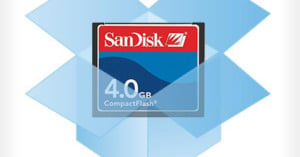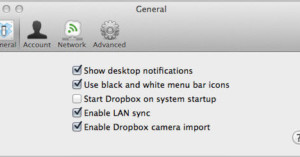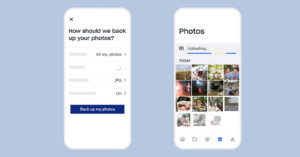
Dropbox Improves Mobile Camera Uploads, Adds In-App File Conversion
Dropbox has announced a set of interface and performance upgrades to its platform that are aimed to make it easier to organize and upload photos, give users faster access to content, and allow users to do more in the cloud storage platform through new file conversion tools.