
I Fed AI Videos into a Deepfake Detector to See How Well it Can Identify Frauds
A security firm has released a deepfake detection tool as a useful aid to determine whether a piece of content is AI-generated or not.

A security firm has released a deepfake detection tool as a useful aid to determine whether a piece of content is AI-generated or not.

The wedding ceremony is arguably the most important part of a wedding day. Seeing as it’s the part of the day you don’t get a do-over on, for a photographer it can be stressful to nail great shots of the key moments. That’s why today I’m sharing some wedding photography ceremony tips from over a decade of experience shooting ceremonies.

A scandal, which saw a teenage boy create 50 AI nude photos of his female classmates, has forced the closure of a private school.

National Geographic photographer Thomas Peschak has won the 2025 Eliza Scidmore Award for Outstanding Storytelling.

Social media platform Bluesky has seen a surge in users in recent weeks; the app's rapid growth has reportedly narrowed the gap to competitors X and Threads.

A triathlon runner on her way to winning a big race politely requested that a cameraman not film her from behind because she had "s*** herself."
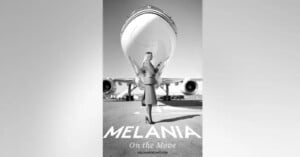
Former and incoming first lady Melania Trump is selling a limited edition digital photo series that offers a glimpse into her life on the 2024 Presidential campaign trail.

Instagram will soon roll out a new feature globally that will allow everyone on Instagram to perform a "Recommendations reset," which makes the algorithm forget everything it thinks it knows about you and start from scratch.

When Nikon launched is mirrorless Z-series cameras, the company-approved way to write the camera names was Nikon Z 7 and Nikon Z 6 -- with a space. PetaPixel, and most of the industry, ignored this but as of the Z6 III, Nikon's official style also finally changed.
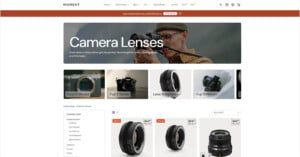
We recently launched Memberships for those of you who would like to directly support our publication while receiving a banner-ad-free experience at the same time. We also promised that additional perks would be added over time, and today we're announcing the first one.
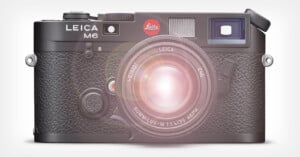
The Leica M6 is one of the company's most popular cameras. Built from 1984 to 1998, it proved to be so desirable that two years ago, Leica reintroduced a modestly revised version at a time that no other marque is building new, professional 35mm film cameras.

President Joe Biden missed the group photo of world leaders at the G20 summit in Rio de Janeiro because of a logistical failure.

A wildlife photographer has captured an ultra-rare photograph of an all-black penguin.

Sony has a new flagship camera, the Alpha 1 Mark II. However, while the a1 II brings a lot of improvements, it is not a wholesale revolution compared to its predecessor, which was admittedly way ahead of its time when it launched in early 2021. So, what's new with the a1 II? How is it better?

A mysterious "wolf-coyote-dog" creature, that is yet to be identified, was filmed staring into a trail camera in incredible footage.

Artificial intelligence has been terrorizing the creative industries for the last couple of years leaving many bitter and worried about where it's all heading. But Ben Affleck has a couple of interesting predictions that may assuage fears.

Since its release alongside the EOS R camera in 2018, Canon's RF 28-70mm f/2 L USM has earned a sterling reputation for being a unique constant f/2 standard zoom lens. It is no longer one-of-a-kind thanks to Sony's new FE 28-70mm f/2 G Master lens, Sony's 77th E-mount lens and 56th full-frame optic.

I’m an outlier in the photo world, especially regarding glass. I dislike the 35mm focal length, and as much as I love a good 24mm lens, a 28mm lens is even better. Maybe this is why I immediately gravitated to the quirky Canon RF 28-70mm f/2 zoom when it first came out. Despite its massive form factor, this bulbous gem of a lens quickly became a favorite of mine.

The Sony a1 series has been in a slightly awkward position since the a7R V and a9 III landed, each sporting a new dedicated artificial intelligence processor and improved autofocus features. The a9 III especially brought a lot to the table, including an excellent new design and user experience. Finally, Sony's flagship camera has these new features, bringing much-needed modernization.

The original Sony a1 is one of the most capable, advanced, and expensive flagship cameras ever. When it first came out, it wowed potential buyers with a fast-scanning 50-megapixel sensor without major rolling shutter issues while offering fast burst rates. It has been almost four years since then, and now we have a version II from Sony in our hands. Does the apple fall far enough from the tree to make it worth the $6,500 cost?

An NFL cameraman filmed himself getting taken out by a Buffalo Bills tight end during this weekend's game.

Google Workspace has begun rolling out a text-to-image generator into Google Docs, letting users create an AI image in an online document.

Sigma announced that four of its f/1.4 prime lenses for APS-C cameras -- the 16mm f/1.4, 23mm f1.4, 30mm f/1.4, and 56mm f/1.4 -- will all be available to purchase for Canon RF Mount between December 2024 and January 2025.

With the newly-announced Panchro 65/i series, Cooke Optics embraces the future of large-format cinematography while staying rooted in its storied past.

DxOMark’s test results for the Sony a9 III are in, and they tell a story of innovation tempered by compromise.

New details have emerged in the saga of the iconic portrait of Winston Churchill that was stolen from a Canadian hotel and replaced with a fake before being recovered in Italy over two years later. It turns out an Italian lawyer paid £4,200 (~$5,300) for it at an auction, believing it to be a cheap copy.

In the dim glow of his workshop, Markus Hofstätter cradled a relic from the past—a 113-year-old 3D camera.