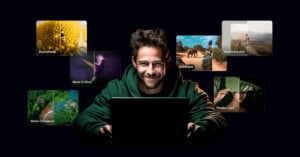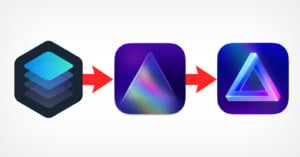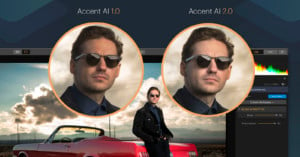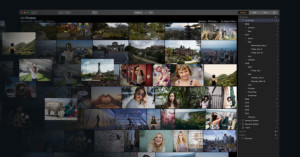Luminar Neo Gets an Improved UI and Major New Photo Editing Features
Skylum has announced a significant update for its photo editing program Luminar Neo coming this spring that will bring a whole new suite of "next-level" tools as well as an improved user interface (UI).