Luminar Neo’s Extensions Bring Incredible New Features For Photographers At Every Level
![]()
Skylum Software has added several powerful extensions to the already impressive Luminar Neo application including Upscale AI, Focus Stacking, HDR Merge, Noiseless, and Supersharp AI, bringing the currently available total for the application to seven. These new tools give creatives an impressive amount of control over their images, expanding the current functionality of the photo editing program to a full-blown “suite”.
The new extensions (including the ones we’ve already covered) are effectively “add-ons” to the base application that bring a lot of extra functionality to the photo editing program. While some, like Focus Stacking and Magic Light AI, are pretty niche tools, the extensions are incredibly powerful and almost every photographer will eventually find a use for them in their everyday work.
Why are these tools made separate from the base application? The core reason is to keep the cost lower for general users, making the less commonly used tools available as extensions for the more “power-user” types. The benefit here is beginners can start with the basic application, and then grow into the full suite of tools as they learn more and find the need.
So what exactly are these new additional extensions for the program?
Upscale AI
![]()
Starting with the Upscale AI extension (located on the right-hand side of the toolbar of Luminar NEO once you’ve activated it), the tool does exactly what the name says by taking any existing image and “upscaling” it (or enlarging) by a rate of two, four, or six times the original file size.
![]()
Simply drag and drop the image you want to be upscaled from your Luminar Neo Catalogue into the extension window and select the level of enlarging you want to have applied. Luminar Neo does some impressive heavy lifting at this point to increase the size while maintaining the quality (sharpness/detail) of the image. The program uses a “smart algorithm to increase the image size while maintaining as much detail and quality as possible, helping users prepare their older or smaller scale images for higher resolution screens, large scale printing, and projects rendering in 4k and 8K resolutions
As an example, here is a sample image that has been increased by 6x and zoomed in at 200% crop, versus the original image zoomed to the same area at 200%.
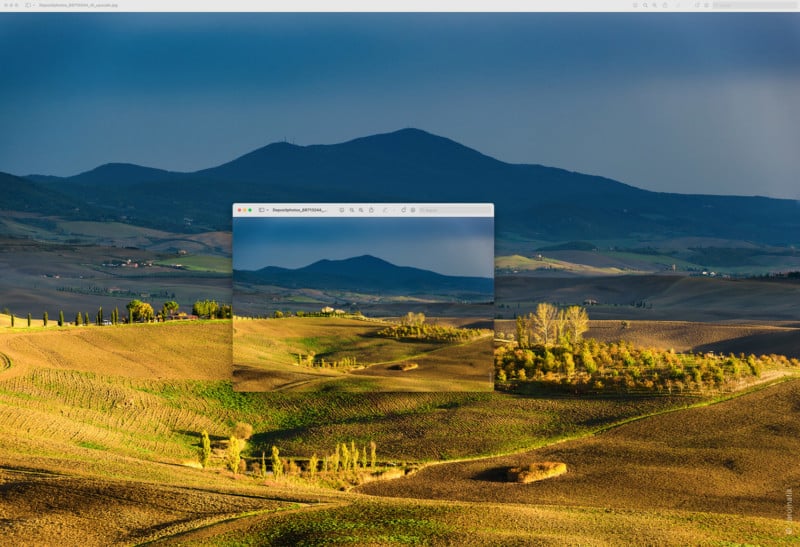
The new extension uses artificial intelligence to analyze the image and instead of just using one pixel in to multiple (as traditional upscaling programs would do), it predicts and inserted new details into the image, which allows users to enlarge their photos to a maximum of 32,000 pixels on the long edge while keeping, and in some cases even increasing the level of detail.

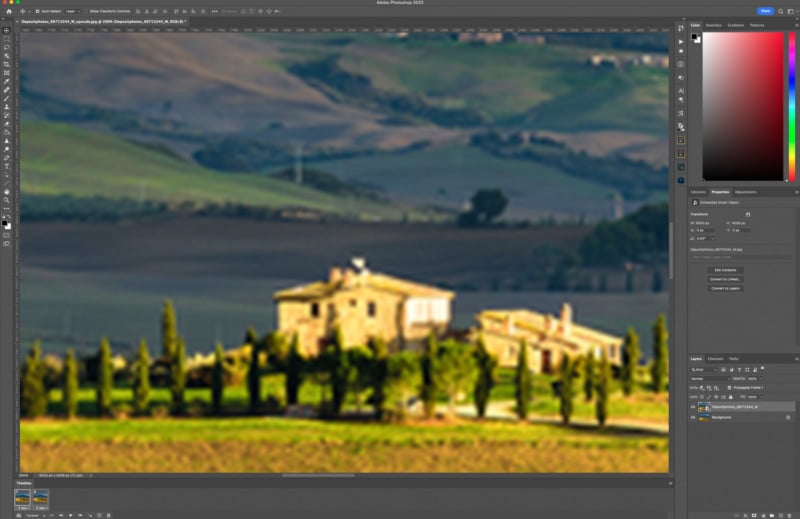
This new tool can allow photographers to find smaller details in their images, crop them, and create entirely new images without losing size and important details. The Upscale AI is fast, incredibly easy to use, and contained within Luminar Neo as opposed to a separate stand-alone application, meaning users can do all of the image editing in one place without having to save separate files.
Check out these three files and see if you can spot any differences in the level of detail.



HDR Merge
![]()
Luminar Neo’s HDR Merge extension allows users to digitally merge three or more images (Supporting up to ten images) together to create a High Dynamic Range (HDR) image with better “composited” details from the highlights and shadows. The extension (which effectively replaces Aurora HDR) can auto-align the images (handheld or on a tripod), remove any ghosting from objects moving in the frame like trees, clouds, or people, and even reduce/remove Chromatic Aberration present in the image stack that creates any purple or green fringe along the edges of the photo.
![]()
Just like the other extensions, HDR Merge is located on the right-hand side of the application when in the Catalogue view. Simply select the images from your HDR bracket and drag them into the extension window where you’ll see the small previews with the Exposure Value settings along with the optional settings for Alignments, Ghost Reduction, and Chromatic Aberration removal.
Once you’ve made your setting changes (if needed) simply click the Merge button and Luminar Neo will quickly merge the files into a finished and evenly balanced image ready for editing. The amount of time this takes depends on the number of brackets selected, and the actual file size of those files (raw, jpeg, and actual resolution/Megapixel size).
![]()
Once the images have been merged, you can then continue within the other tools in Luminar Neo to continue editing and improving the image to your preference. Like the other extensions in Luminar Neo, completed images are saved into a new folder labeled appropriately (HDR Merge, Focus Stacking, Upscale, etc) within your computer’s “Pictures” folder structure and in the Luminar Neo Catalogue for easy access.
Luminar Neo’s HDR Merge extension makes it easy for users to create perfectly blended HDR images with minimal effort, eliminating the overwhelming and overly-complicated tools most other HDR stand-alone tools provide.
Focus Stacking
![]()
The new Focus-Stacking extension provides users with the ability to combine dozens of “focus bracketed” images into a single deep depth-of-field view file, perfect for landscape and macro photographers. Like the other extensions, Focus Stacking AI is located on the right-hand side of the applications window in the Catalogue view.
![]()
Users can simply drag the images in their focus brackets into the Focus Stacking window where they will be presented with a small preview of the number of images, with a settings option that also allows users to set a primary reference image from the set, and the ability to remove/reduce chromatic aberration. Once they have made their setting and image selections, users simply click the STACK button and Luminar Neo gets to work, merging the files into a new, perfectly cropped and detail-sharp image for your viewing pleasure.
![]()
![]()
Here are the seven frames for one of the Flower focus stacks showing the detail from each frame;
![]()
And here is the finished image once Luminar Neo’s Focus Stacking Extension finished doing its magic;
![]()
The Focus Stacking tool will work with both Raw and Jpeg files, and once your stack has been completed, you can then stay inside Luminar Neo and continue editing the image(s) to look and feel exactly the way you want them to. Depending on the number of images and the size of the files, the Focus Stacking can take anywhere from seconds, up to five minutes (yes for one of the larger raw file stacks with 15+ images it took about 5.5 minutes to complete).
For focus stacking images to work, you will want to shoot your images locked into place with a tripod, with your zoom fixed, making adjustments only to your focus. Start from any extreme you like (near to far or vice versa) and start snapping images to cover everything you need in focus. Then, simply load those files into Luminar Neo as explained above and watch the magic happen quickly and incredibly easily.
Here are a few additional examples of the powerful focus stacking extension from Luminar Neo;
![]()
![]()
![]()
![]()
![]()
![]()
As you can see, the extensions work incredibly well and make some of the more complicated editing and retouching tasks for photographers almost as easy as a single click to accomplish. It’s clear the extensions from Skylum Software offer a lot of additional power and functionality (and fun) to Luminar Neo users, but how much is up to each photographer individually based on their needs. The good news is Luminar Neo allows users to choose the add-ons they want by purchasing them all in a bundle, or just one at a time.
Price and Subscription Plans
Luminar NEO is available in a variety of combinations ranging from $99 to $119 per year as part of the subscription plans or for $149 as a one-time stand-alone purchase. Additionally, users can buy the 2022 extensions pack which includes 7 extensions (HDR Merge, Noiseless AI, etc) for $299 for even more creative power.
All Luminar Neo Extensions, including Upscale, HDR Merge, and Focus Stacking can be accessed as part of the monthly, or yearly plans. PetaPixel readers can use the exclusive promo code PetaPixel10 for an additional 10% off when purchasing either Pro or Explore yearly subscriptions and a lifetime option.
Full disclosure: This sponsored article was brought to you by Skylum, the software company behind Luminar NEO.
Image credits: Upscale photos from Depositphotos