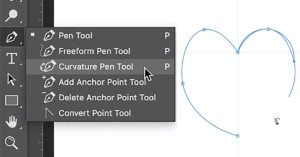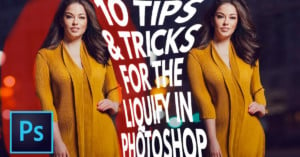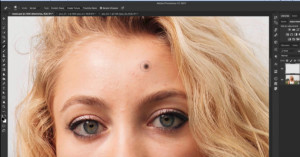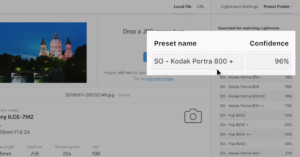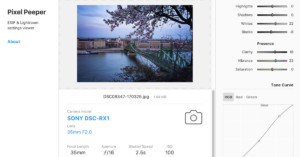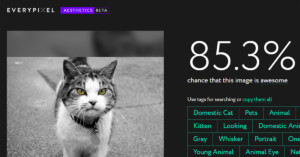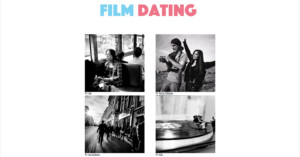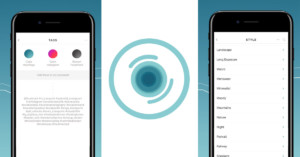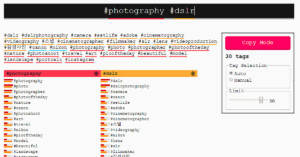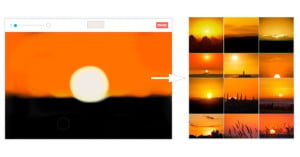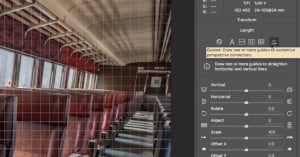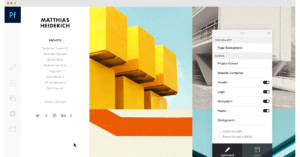This AI Tool Creates a 3D Portrait From a Single Photo
Researchers from the University of Nottingham and Kingston University have come up with an AI tool that will turn a 2D portrait into a 3D version, using just a single portrait photo you upload to it.