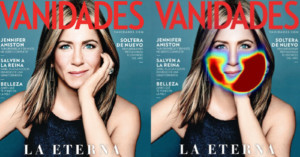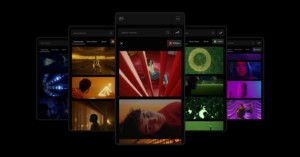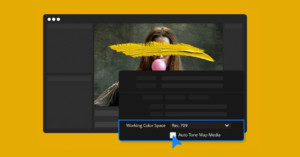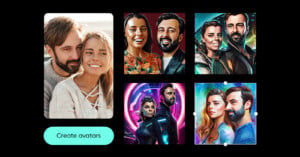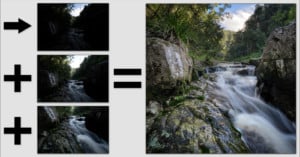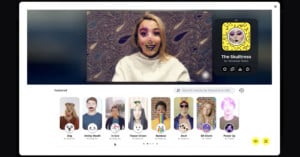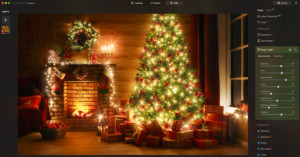Pixelmator Pro Update Makes it Easier to Remove Color and Improve Photos
Pixelmator Pro version 3.3, codenamed Mosaic, is now available and includes an all-new Remove Color adjustment to make it easy to remove color from images and video quickly. The latest release also includes powerful Clarity, Selective Clarity, and Texture adjustments for enhancing fine details in photos.