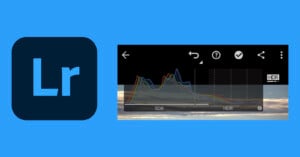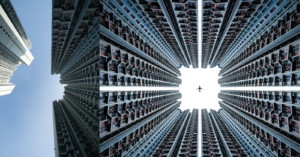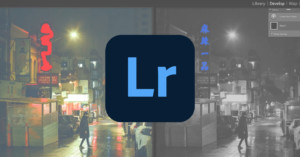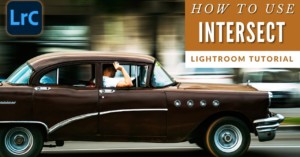Using Adobe Lightroom’s New AI Tools to Tell Better Travel Stories
For over a decade, Tiffany Nguyen has been traveling the world documenting the landscape, adventure, and culture in some of the most photogenic places. With Adobe’s recent announcement of a number of impressive new Lightroom Firefly-powered features, Lightroom Ambassador Nguyen revisited some of her favorite photos to give them a modern, Firefly-assisted, makeover.