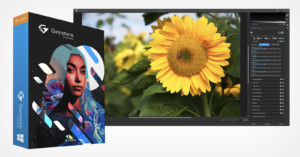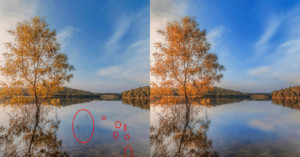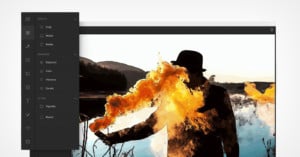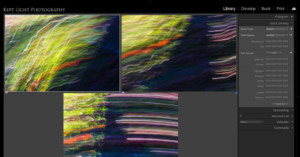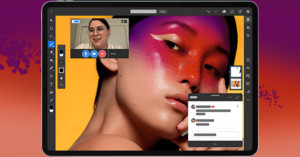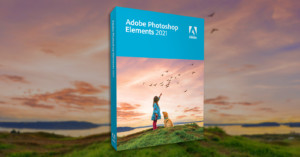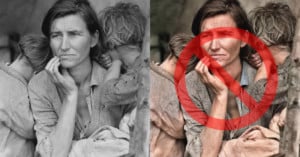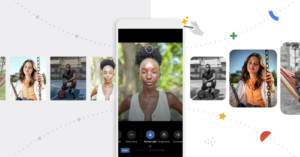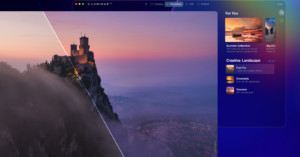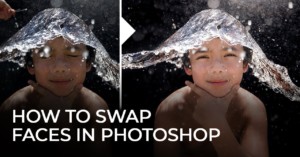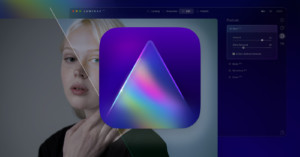ACDSee Gemstone Photo Editor 12 Review: Who Is This For?
ACDSee has launched free beta access to its Gemstone Photo Editor 12 -- a layered editor that supports RAW level working with multiple documents and non-destructive tools. But, does it hold up with similar grade editors or still has a way to go yet?