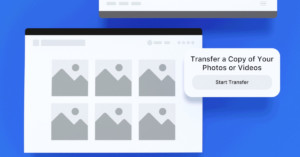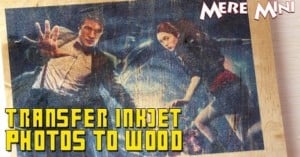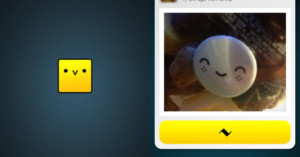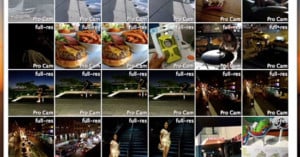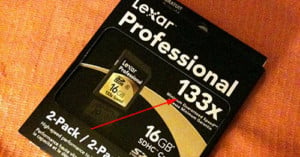You Can Now Easily Transfer Images from Google Photos to iCloud
Back in March 2021, Apple began letting its users easily move their photos from iCloud to Google Photos. More than three years later, Google is allowing people to do the reverse and transfer their images from Google Photos to Apple iCloud.