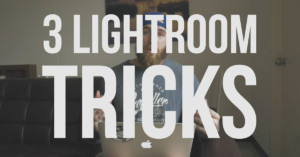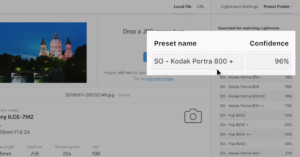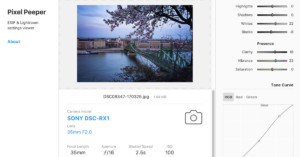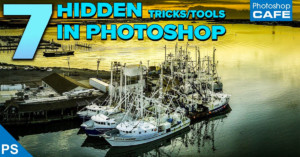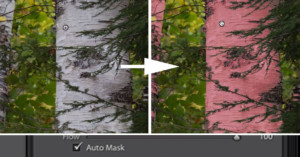How This Portrait Was Shot and Edited, From Planning to Final Photo
Photographer Francisco Hernandez has launched a new video series titled "Behind the Shot" that will document the entire process of how a photo of created, from concept to finished image. In this 12-minute video, Hernandez shares how he shot a portrait of a model named Barbie.