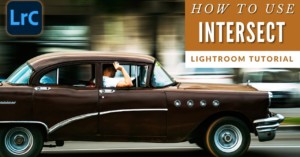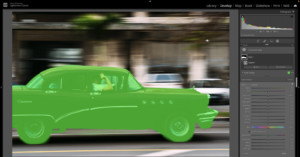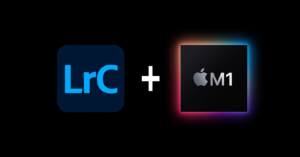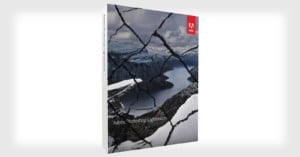Huge Adobe Lightroom Update Adds AI Generative Remove and Lens Blurring
Adobe is bringing even more Firefly-powered artificial intelligence (AI) tools to Adobe Lightroom, including Generative Remove and AI-powered Lens Blur. Not to be lost in the shuffle, the company is also expanding tethering support in Lightroom to Sony cameras.