Lightroom Mobile ‘Instant Access’ Eliminates Need to Import Photos
Adobe has announced new features for Lightroom for Mobile that are designed to give photographers the ability to edit and work faster within the app and show how they did their work. The mainline application has also received updates.
Instant Access to Photo Libraries
The headline feature of the update is what Adobe is characterizing as “instant access” to photo libraries. The company has eliminated the “Import” step entirely and given the application the ability to see all photos, videos, and albums that exist in an Apple iCloud or Android Gallery directly inside a new tab in the application.
“This allows you to quickly browse and select any photo or video you want to edit — saving you time and helping you stay organized,” Adobe’s Jon Tehero says.
“You can also tap through the albums you’re already familiar with, so you can find a photo or video without skipping a beat. Simply tap to start editing and bring your vision to life.”
Create Edit Replay
Adobe is embracing a “behind the scenes” perspective with a new feature called Create Edit Replay, which allows editors to easily create and share a before and after video that showcases all of the edits they made to get to their final look.
“Every day, people share photos they’ve edited in Lightroom by creating quick videos of their process. Now, we’ve made it easy for you to do just that with Create Edit Replay,” Tehero says.
“You can also use this feature to look through your edits and find opportunities to improve your process. For example, you may review your replay, find that your lighting adjustments were too drastic, and return to your photo to tune down your edits. You’ll be able to create your own edit replay, beginning today, across all languages on Android and starting in English only on iOS devices (with more languages to come).”
Mobile Will Get More Powerful This Year
In addition to these new features, Adobe has also updated other aspects of the Lightroom Mobile experience. Because mobile photography has become increasingly popular since Adobe launched Lightroom Mobile in 2015, the company is putting more emphasis behind what the app can be expected to do.
The company plans to add more enhancements to the mobile experience this year to make it faster, easier, and more intuitive. Previews of these changes can be found in the pre-release version of the software which editors can sign up for on Adobe’s website.
Updates to Desktop and Web, Too
Adobe has also added a few new features to the Lightroom desktop and web app today: Refine Saturation in curves, grain in masking, and linear and radial gradients in masking.
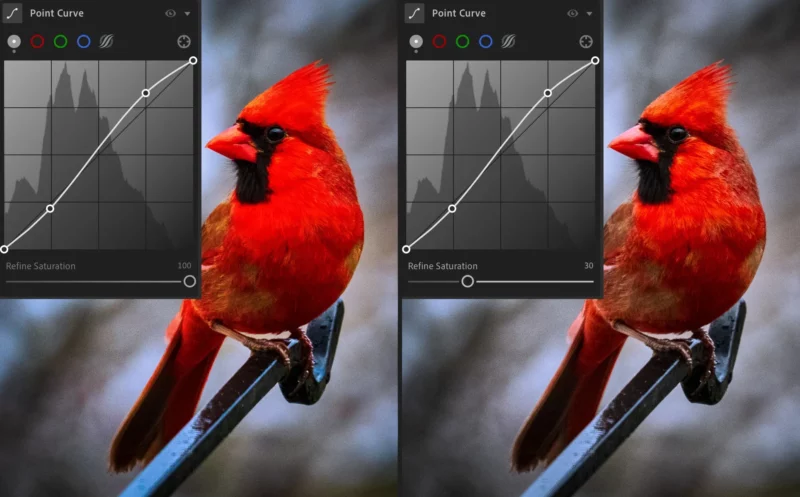
Refine Saturation in curves allows editors to react to the unintended changes to saturation that come as a result of using curves. Editors can now compensate for it with the Refine Saturation slider. Adobe has added the ability to add grain to specific areas of a photo using masks. Both of these features are now available in Adobe Lightroom, Lightroom Classic, and Adobe Camera Raw.

The final update is already available in the mainline Lightroom applications but is now available on Lightroom for Web. There, editors can now make selective edits without impacting other parts of a photo by applying a mask based on a gradient. These features are new additions to the already existing masking capabilities on the web: Select Subject, Sky and Background.
Availability
All of the updates mentioned above are gradually rolling out to users starting today.
Image credits: Adobe