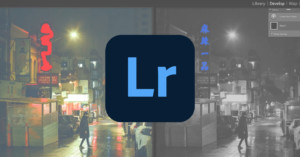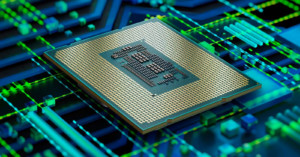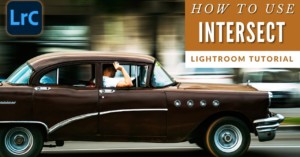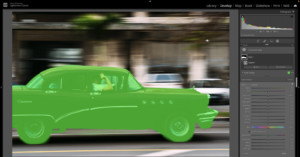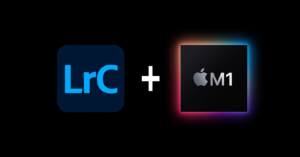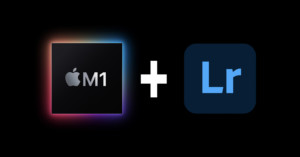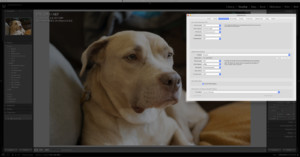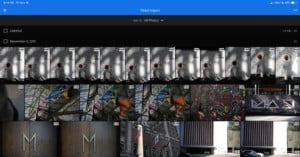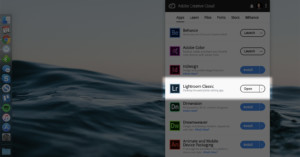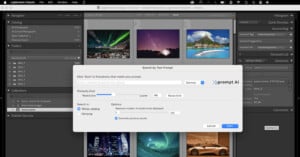
Excire Software Adds AI Text Search to Adobe Lightroom Classic
Excire Foto has announced the launch of its "Next-Gen AI" tool for Adobe Lightroom Classic with the release of Excire Search. This new $189 Plugin will let Adobe users bring Excire's advanced image management software directly into their Lightroom Classic workflows.