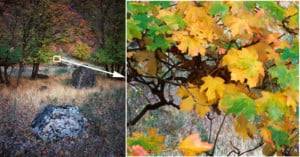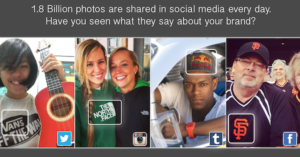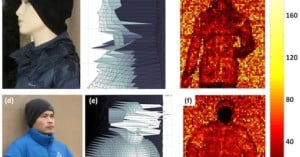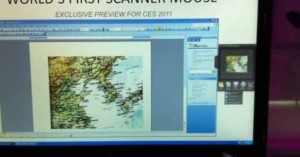108-Gigapixel 3D Microscope Scan of Vermeer Masterpiece is Largest Ever
Hirox, a leading provider of 3D digital microscope technology, has painstakingly created the world's largest 3D scan, a super-detailed 108-gigapixel scan of Johannes Vermeer's iconic painting, "Girl with a Pearl Earring."