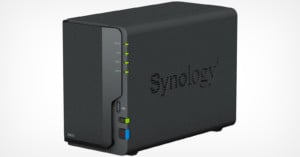NAS Devices for Photographers On a Budget: UGreen vs Terramaster
Network-attached storage (NAS) is arguably one of the most versatile and accessible ways to store your most important data. While cloud services have become the "norm" for backup evangelists, a local backup method is vital for creatives dealing with massive volumes of photos daily.