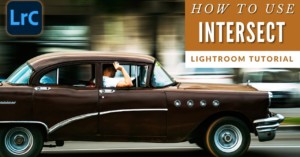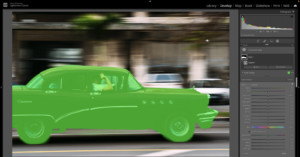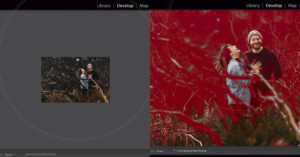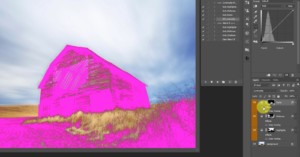Adobe Lightroom Adds New AI Innovations and Improved Masking
Following Adobe's announcement last week of new artificial intelligence (AI) innovations in its video editing applications, Premiere Pro and After Effects, Adobe has announced that its widely used photo editing Lightroom applications will be receiving new AI-powered updates.