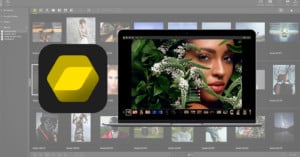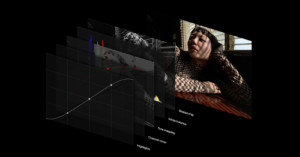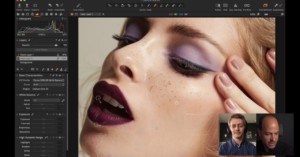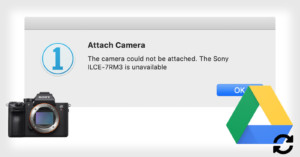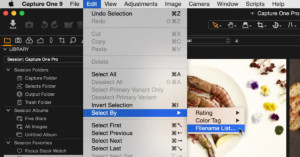Capture One Details Its Impending Transition to Native M1 Support
While Apple computers powered by M1 can run non-native applications through Rosetta, the hardware's full postential is only seen with applications that have been built specifically for it. Capture One is set to finally make the transition and its CEO explains what the process was like and what was involved.