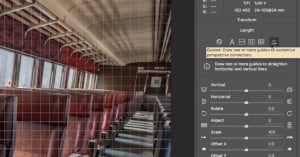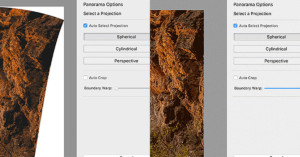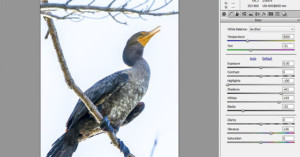Adobe’s Swift Support of New Camera RAW Profiles Has Spoiled Me
Adobe has had a rough go of it lately and as a result, more photographers have been asking what legitimate options exist that can replace Photoshop and Lightroom. I've been testing a few and while they're all capable performance-wise, I'm left feeling spoiled by Adobe's absurdly fast support for new camera RAW profiles.