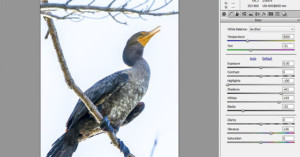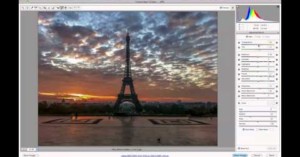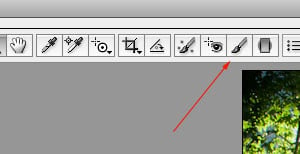The Dream That Was Lytro Lives on in Lightroom’s AI Lens Blur
Over a decade ago, Lytro launched with a curious idea: what if a photo didn't have to stay the same after it was taken? What if perspective had control that could be played with again and again?