
7 Hidden Pro Camera Settings on iPhone You Should Turn On Now
Some of the coolest pro camera features on iPhones are hidden by Apple and turned off. Want to shoot like a pro? You need to go into Settings and turn these bad boys on right now!

Some of the coolest pro camera features on iPhones are hidden by Apple and turned off. Want to shoot like a pro? You need to go into Settings and turn these bad boys on right now!

Instagram has added a new "Quiet Mode" setting aimed at setting focus and screen time boundaries. Quiet Mode allows users to not only turn off notifications but also to make it clear to others when they're spending time off Instagram.

Instagram is reportedly working on a feature that would allow users to customize the order in which photos appear on their profile pages. The grid customization feature was recently discovered through an analysis of the app's code.

YouTuber and Photoshop expert Unmesh Dinda of PiXimperfect has put together a helpful and detailed guide that shows you exactly how to set up your Wacom tablet and keyboard shortcuts for the best photo editing and retouching experience.

Is your Photoshop running a bit sluggish at times? There might be a way to speed things up. Here's a helpful 10.5-minute video by photoshopCAFE that goes over 10 tips that will help you squeeze the fastest possible performance from the program.
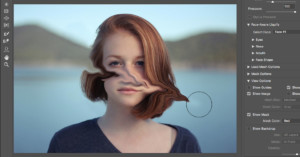
When I first started on my journey of learning my way around Photoshop I was a full-on Apple product fanboy, it just seemed like every creative was using an Apple machine and that I should do the same. Once I went full-time, I realized that I could build myself a PC that would be much more powerful for the price.

Photographer Steve Perry's most popular video ever was his "7 Useful Camera Tricks for Nikon Shooters." Now he's back again with 7 more camera tricks that can help improve your shooting style and workflow.

After updating your iPhone to iOS 11, you may have noticed that your photos are all .heic files instead of the ubiquitous .jpeg. If you're rather go back to shooting JPEG for now until you feel more ready to make the switch, it's actually extremely easy to do.
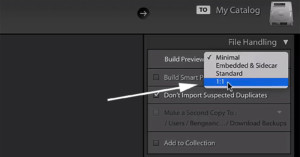
Ask any photographer their least-favorite thing about Adobe Lightroom, and they will most likely tell you it’s the application’s speed. There are a few tricks to help optimize the responsiveness of Lightroom, and this minute-long Lightroom coffee break video focuses on generating 1:1 previews.

In Lightroom, the backslash key can be used in the Develop module to toggle the Before/After view. But you can actually do more: here’s a 50-second video that shows you how to customize which "Before" view is shown.

This guide is intended for concert photography beginners. If you have a DSLR camera and are interested in how to control your camera settings to take great photos at concerts, this guide is for you. If you're an experienced photographer who just hasn't shot shows before, there may be some helpful info in here along with plenty of stuff you know already.

Not happy with Lightroom's sluggish performance on your computer? Here's a helpful 15-minute video in which photographer and instructor Anthony Morganti shares a number of helpful tips for optimizing your Lightroom's performance.

Simon Roberts, a London-based animator and designer, has created a great photography resource for beginners that is both simple and useful. It's called Photography Mapped, and it allows you to play around with and better understand the manual settings you'll find on a DSLR.
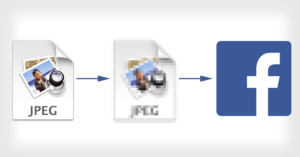
After upgrading my phone and switching over to iOS, I began uploading videos and photos to Facebook using the app itself... only to find out that it was not uploading my files in high-definition quality at all.
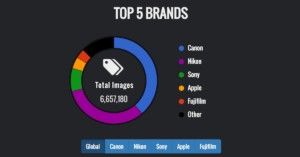
Between Flickr, 500px, and other major photo sharing sites that post EXIF data alongside photos, there's a wealth of information online about the cameras, lenses, and settings photographers are using. Explorecams puts that information in an interactive, easy to digest infographic.

I finally have a chance to write a few thoughts down on the new Nikon D500. Were you (like me) one of the thousands of Nikon photographers who waited seven years for the successor to the D300s?

If you often work with very large layered files in Photoshop, you may have found that saving those files can take a while. Here's some good news: if you're short on time but rich on storage space, you can change a setting to make those PSD files save up to 20x faster.
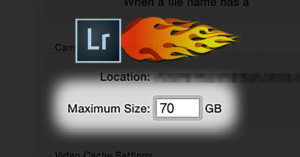
Here's a quick tip: if your Lightroom's Develop module is a pain to work with because it's so slow, try increasing the Camera Raw cache size in the settings to a huge limit. As long as you have disk space to spare, you could see a major increase in speed.
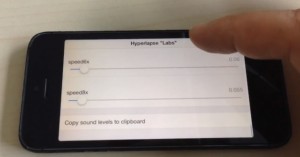
Instagram’s Hyperlapse app is a simple way to create smooth hyper lapse videos. But beyond its basic functionality is a hidden set of features that cranks up its capabilities. It may be secret, but it's quite easy to get to.

Reuters has published its list of the best photographs taken in 2012, a massive collection of 95 powerful images showing different events that have occurred around the globe over the past year. In addition to large photos, descriptions by the photographers, and the official captions, each image is also accompanied by information about the equipment and settings that were used to capture it.

Last year I did a lecture about how to get commercial assignments by photographing and promoting personal photography projects at the Event Space at B&H Photo in NYC. It was a wonderful lecture discussing how to come up with tests shoots that are artistic, enjoyable to shoot, and could be marketable to potential clients. Most of the images I was showing that day were from a portrait project I had shot a couple years earlier which ended up getting me some great advertising jobs. The portraits I was showing were very much about personality and were by no means a great technical feat being that they were shot in the studio on a black background.

Here’s a helpful video that shows how you can optimize your Canon DSLR for video recording based on …
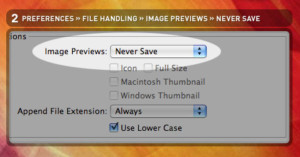
Here’s a quick tip for making Photoshop faster: change Preferences->File Handling->Image Previews to …
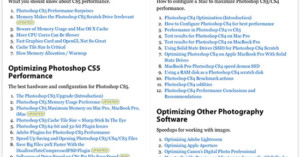
If you’re both a photography lover and a Mac user (there’s a lot of you out there, right?), computer …