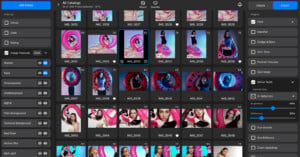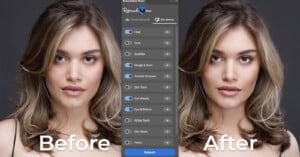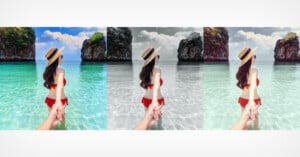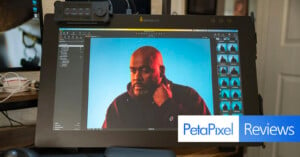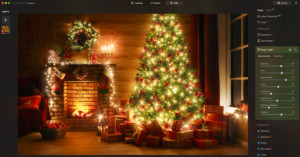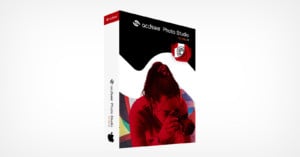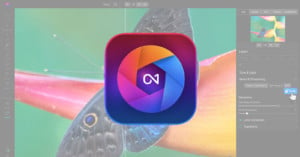Xencelabs Pen Display 16″ Review: Pro Tablet Made for Traveling Creatives
Just last month, Xencelabs announced a new "industry first" $1,249 4K OLED Pen Display targeted at professional digital creatives requiring quality and portability. The tablet has compelling features and big ambitions. Can it live up to these lofty goals?