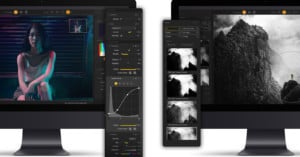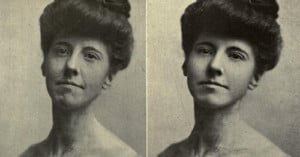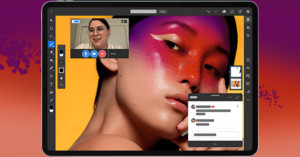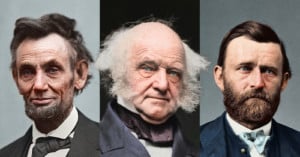Huion Inspiroy Dial 2 Pen Tablet Review: Perfect Price to Performance
Huion says its new $160 Inspiroy Dial 2 (Q630M) pen tablet is designed to enhance and improve every feature from the previous tablet and "boost efficiency of creatives to the next level." I think the company achieved that goal.