
How to Replace the Sky in Any Photo in Photoshop: A 2-Minute Tutorial
Photographer Peter McKinnon made this 2-minute video tutorial on sky replacements. Watch it to learn how to quickly swap out the sky from one photo with another in Photoshop.

Photographer Peter McKinnon made this 2-minute video tutorial on sky replacements. Watch it to learn how to quickly swap out the sky from one photo with another in Photoshop.
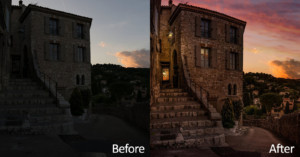
The mere mention of image manipulation may make some photographers cringe, but there’s no denying that some skill with Photoshop can enable you to completely transform an image. In this 20 minute tutorial, Serge Ramelli walks through the process of manipulating a ‘boring’ image and turning it in to a dramatic one by transforming the lighting and sky in the scene.

This time-lapse of a mammoth 3.5-hour photo editing session by Anya Anti is fascinating. The concept behind the shot is that she wanted to create a self-portrait based on the term 'butterflies in your stomach'.

Ever shot an image of a model and kicked yourself about the color of what you had them wearing? Perhaps the clothing choice doesn't suit the final image once you've put it through some processing software. By using masking and selective color tools, you can make fashion decisions in hindsight.

Photo artist Erik Johansson was commissioned by Clinea, a Swiss company leading in the field of psychiatry and psychotherapy, to create something a little different. Johansson shot the images in Prague and Austria this year, creating beautiful photo manipulations that capture the essence of such a company.

Pantone’s quest is to become the universal language of color. The Pantone Matching System allows printers everywhere in the world to ensure they’re producing colors accurately. Artist and graphic designer Andrea Antoni has found a different use for this language of color: matching it to photographs taken in his home country of Italy.

Walt Disney reportedly smoked three packs a day, so how come it's so difficult to find a photo of Walt smoking when you're walking around Disneyland or digging through the Disney Archives? The answer is simple: all of the cigarettes have been Photoshopped out.

Photographer, digital artist, and Photoshop master Erik Johansson just released the behind the scenes video for his latest creation, and you may be surprised when you find out just how much work (not retouching, on-location work) goes into setting up a dreamscape like this.

Here's a short and humorous sketch that pokes fun at how hard it can be to satisfy the wishes of clients as a portrait photographer.

Here's something lighthearted that may put a smile on your face. A designer named James Fridman is amassing quite a following online by fulfilling people's Photoshop requests... way too literally.

This surreal photo-manipulation is titled "A Dream," and it was created using a single photograph that was edited in Photoshop. In this post I'll provide a step-by-step walkthrough of how it was made to show you how you can make a similar image yourself.

One of my absolute favorite things to do in Photoshop is to play with lighting effects. Whether that be to make something glow, create a spotlight sort of effect, or set my hands on fire, I'm always so impressed with the many ways Photoshop allows you to alter lighting.
Because of the skills I've gathered for bending light to my liking, I no longer look at an image I've taken and think, "Oh man, I wish I would have brought some flash equipment with me so there could be light spilling through the archway from behind her." I now just think, "Wouldn't it be simply fantastic to have some magical light coming from behind her? Yes, yes it would... I think I'll add some."

My name is Mohammed Sattar, and I'm a photographer and digital artist. My goal isn't to capture reality -- it's to create dreams.
One of my most popular photos so far is called “The Escape." In this step-by-step tutorial, I'll show you how I created the magical scene by combining two different photos in Photoshop.

Hungarian photographer and retoucher Flora Borsi has a knack for making creative (and viral) photomanipulations, from placing herself into historical photos to turning the world into a coffee-lover's dream.
For her latest project, titled "Animeyed," Borsi created a series of striking self-portraits in which her right eye is "replaced" with an animal's.

After my Star Wars photo-manipulation went viral, I was contacted by a fellow in Hong Kong who wanted to surprise his wife with a bit of Wonderland. He gave me some photos of him and his bride, and then graciously gave me artistic freedom to create the photo above.
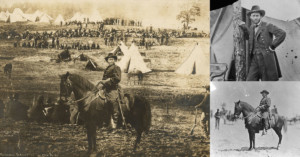
Want to see a super early example of a photo being faked through compositing? Look no further than this circa 1902 photo, titled "General Grant at City Point." It appears to show General Ulysses S. Grant posing on a horse with a large number of soldiers in the background, but it's actually the combination of three different photos.

Photographer James Popsys lives in London, one of the most photographed cities in the world. With so many people making virtually the same photos as each other, Popsys decided to take his images in a different direction using Photoshop.
After shooting photos of places and things, he uses photo-manipulation to create imaginative scenes that show strange sights that you never see in the real world.

Canadian photographer and photo-manipulator Renee Robyn has had an unusual career journey -- one that started with a devastating motorcycle crash. After getting knocked off her bike and run over by a vehicle, she spent 5 days in the hospital and the next 6 months learning how to walk again.
Photography turned out to be the one thing she could do all the time during her physical rehab, and during that time Robyn ventured deep into the world of composite photo art.

I had kind of a hard time coming up with an appropriate title for this post... I'm still not totally sure if it conveys what I'm trying to show you today. As you may hopefully have guessed by looking at my new image, I'm going to be talking about how I made the shadow that the eagle is casting. The problem was I couldn't really call this post, "How to Create Long Shadows Cast By A Subject That Is Suspended In An Epic Beam Of Light." It's just a bit too wordy... So anyway this is how I did it!

Photographer Casey Mac created this wild image by shooting ~800 photos of kite boarders at California's Waddell Creek Beach and then blending the shots together in Photoshop. The photo is titled "Rush Hour." (Here's a larger version.)

My name is Kristjan Järv. I'm a 17-year-old photographer from Estonia, and today I'll be sharing about how I recently created a surreal photo titled "Miseducated."

Swedish photographer and retoucher Erik Johansson is well known for his mind-bending photo-manipulations and optical illusions, which are all made with careful photography and Photoshopping. If you're wondering how the images are actually created, Johansson has been regularly release behind-the-scenes videos showing his techniques.

Before I get into the nitty gritty details of how this piece came together, I would just like you all to take a minute to appreciate how very talented Mackenzie Johnson is. (She is the model for this photo, and happens to be a YouTube-singer-songwriter in case you were unaware.) Not only did she do her own hair/makeup/wardrobe and model like boss, but she even actually played and sang for this photo.

Photographer Antti Karppinen was recently hired to do a portrait photo shoot with Cardiff-based singer and songwriter Jammy Harris. For one of the shots, Karppinen decided to create a mind-bending image of Harris sitting on a stone ledge over rough waters using a creative perspective and photo-manipulation.
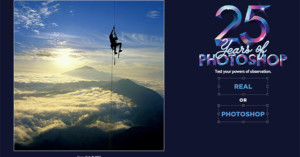
When Adobe celebrated Photoshop's 25th birthday back in February, one thing that flew under our radar was a fun little "Real or Photoshop" test that Adobe put up on its website.
The site shows you 25 images, and your task is to figure out whether each one is an actual photograph or a faked picture that resulted from photo manipulation. Some are pretty obvious, while others may cause you to scratch your head.

Ok, let's just be honest for a second here: everyone and everything in the world looks drastically cooler with wings. Period. It's just the way it is.
In middle school when I was heavily into my "drawing magical fantasy creatures" phase (it never ended by the way... just ask my sketchbook), I used to check out this "how to draw animals" book from the library all the time. Really they should have just given it to me, I had it checked out so often.

Erik Johansson is a Swedish photographer and retoucher based in Berlin who is well known on the Internet for his amazing surreal photo manipulations that show everyday scenes with major twists. A number of his works are optical illusions created by manipulating and combining images in creative ways.
The image above is one of Johansson's more recent works. It's titled "The Architect" and shows a man searching for inspiration in an impossible house.

A murmuration of starlings is a beautiful sight to behold, as giant flocks of birds float through the air like a dark cloud with a mind of its own. French photographer Alain Delorme captured this beauty in his project Murmurations, but instead of birds and wildlife photography, Delorme's images were created through plastic bags and Photoshop.

Today, I'm going to show you how to create a dress from scratch out of something that was not a dress... at all. Here are five steps to creating a gown using Photoshop.

Richard Roberts is a freelance creative retoucher and digital artist based in Milwaukee, Wisconsin. Over the past decade, he has worked on advertisements and promotional materials for clients that include Fox, HBO, Mountain Dew, Under Armor, Kelloggs, and Gillette.
For most of his projects, Roberts will capture snapshots of the image at various stages of compositing -- glimpses are later combined into animated GIFs that show how the various images were made.