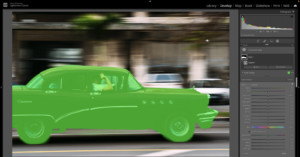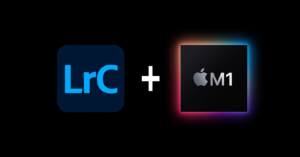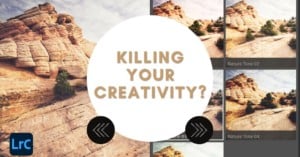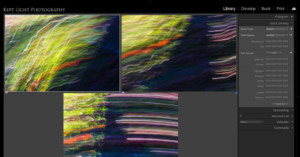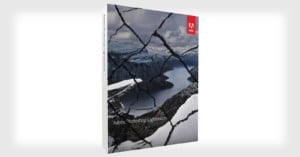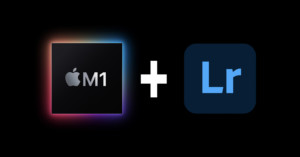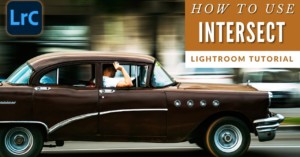
Understanding the ‘Intersect’ Function of Lightroom’s New Masking Tools
It’s not often that a new Lightroom update or feature is as positively received by users as last week’s Masking improvements. And there is a good reason for the fanfare because these new tools really are amazing... as well as a bit confusing and inconsistent.