
A Beginner’s Guide to Creating Black & White Photos in Lightroom
Here's a 15-minute video tutorial from photographer Nathaniel Dodson that'll help you learn how to create the perfect black and white image using only Lightroom.

Here's a 15-minute video tutorial from photographer Nathaniel Dodson that'll help you learn how to create the perfect black and white image using only Lightroom.

There are some things in life that are universal rules we should all follow—things like not cheating on your wife, not killing anyone, and not stealing. Easy enough, right? And if life has Ten Commandments that are just obvious things not to do, retouching should have them as well.

Are there particular settings that you want to apply to every photo you import in to Lightroom? Perhaps you always apply Remove Chromatic Aberration, or you have a particular Camera Calibration Profile that you use every time. In this 45-second video, Lightroom team member Benjamin Warde gets straight to the point demonstrating this simple time-saving technique.

In 2016, world-famous photographer and digital artist Erik Johansson was commissioned by Swedish construction company NCC to create something special that showed the areas NCC was working. This is one of the 6 photos he created for them, and below he shows you how it was made.

They say the devil (or is it God?) is in the details, and this quick Photoshop tip from portrait photographer Bill Larkin is all about making sure you nail those details. Specifically: he shows you how to quickly and easily 'open' a Lazy Eye in Photoshop.

Here'a neat trick for you Photoshop lovers out there. If you've shot a subject in front of a gray background, you can actually swap that gray background very easily using only Blend Modes. No selection or refine edge necessary.

Phase One just released its first major update to Capture One Pro 10. Version 10.1 brings a number of new key features, some improvements, and new camera and lens support.

Lots of photo editing tutorials these days focus on one specific technique or edit—how to sharpen, or how to use the HSL tool, for example. But if you're just starting out and you need a complete photo editing walkthrough, this tutorial will take you through a landscape photo edit from start to finish.
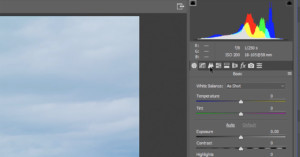
If you're not sure how to properly sharpen your images in Photoshop, this tutorial from the Photoshop Training Channel is a godsend—a deep dive into the most common sharpening techniques complete with an explanation of which ones are better and why.
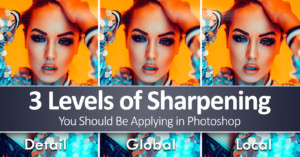
My name is Jake Hicks, and I'm an editorial and fashion photographer based in the UK. In this article, I'll share a look at some of the sharpening techniques I use in Photoshop to give my images a little visual-pop before I publish them.
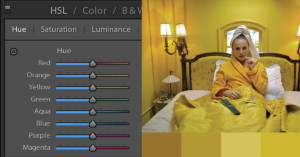
Today, it's becoming increasingly harder for your style as a photographer to become recognized. Of course, there are prolific photographers such as William Eggleston and Stephen Shore whose use of color is almost instantly recognizable.

There are 27 different blending modes in Photoshop, and unless you're a real retouching junkie, chances are good you haven't explored each and every one of them in detail. But have no fear, to paraphrase an old Apple ad, "there's a [YouTube tutorial] for that."

Eye Stocker published this simple 5-minute Photoshop video tutorial that shows how you can color grade any photo using only solid color adjustment layers and the Blend If feature.

If you are troubled by blemishes big or small in your portrait work, this 16-minute tutorial by Nathaniel Dodson over at Tutvid will teach you how to use Photoshop to properly clean and heal skin in a flash.

Adobe is getting creative on Instagram. Taking advantage of Instagram's new ability to publish multiple images and video in a single post, they've created this simple, step-by-step tutorial that will show you how to create a 'double exposure' in Photoshop.

Two pairs of researchers from Cornell University and Adobe have teamed up and developed a "Deep Photo Style Transfer" algorithm that can automatically apply the style (read: color and lighting) of one photo to another. The early results are incredibly impressive and promising.

There's a simple way to make your subject's eyes pop in a portrait, and it doesn't involve touching vibrance, saturation, luminosity, or any other color-based edit. In fact, you can make the full edit in 30 seconds.

I once read a Quora question that went, “What can I learn in one minute that will be useful for the rest of my life?” I don’t know about the rest of your life, but if you're a photographer, head over to the Adobe Creative Cloud YouTube channel and check out their 'Make It Now' one-minute video tutorials on designing (not retouching) with Photoshop CC.

If you're just starting out in Photoshop and would like to learn the art of making difficult selections to isolate things in photos, check out this great video tutorial by Tutvid. It's a 37-minute lesson with 10 tips and tricks on methods that range from beginner to advanced.

The 'desaturated urban look' is incredibly popular these days, especially among rooftoppers and other city photographers who want to give their images a moody, gritty feel. Check out this video to find out how you can create this same look in Lightroom.

I recently rediscovered an old photography technique that allows you to add surreal color to photos that show movement in the frame. The technique seems to be new in the digital domain, but the technique itself has been known since the early era of digital photography.

The tone curve is one of the most powerful tools in photo editing, allowing you to change multiple values and essentially doing the job of several different adjustment layers. But it's also complicated, and hard for beginners to understand. These two videos should help.

Here's a fun little tip from the folks at Adobe: did you know there are 7 different ways to move/adjust the sliders in Adobe Lightroom? Well there are, and Benjamin Warde shows you all of them in the latest episode of Lightroom Coffee Break.

When you look at the work of a professional, award-winning beauty photographer like Zoë Noble, it just has that something extra. If you're wondering what that "something" is, this tutorial Noble created reveals one of the most important ingredients: color grading.

Want to learn how to blend 3 bracketed exposures of the same scene to create a single photo with greater dynamic range? Here's a great 17-minute video tutorial by travel photographer and educator Jimmy McIntyre on how to do so in Photoshop CC.

Fans of free have something to celebrate. The popular open-source RAW photo processor RawTherapee has received a massive update to version 5.0. The update including a bunch of new features, performance enhancements, some bug fixes, and much more.

If you're a serious Capture One Pro user, the folks at Phase One have a real treat in store for you. It's called the Capture One Pro keyboard: a customized color-coded keyboard that brings 107 useful shortcuts to the surface and helps you turn your workflow up to 11.

We love a good in-camera double exposure; done right, they can look as surreal as anything we can create in post. But if you don't have the skills, expertise, or interest in doing it in-camera, this quick tutorial shows you exactly how to fake the 'double exposure effect' in Photoshop.

Thanks to DxO Labs, we get to end this week with a freebie. If you're interested in mixing up your post-processing workflow, you can get a free, no-strings-attached license for DxO OpticsPro 9 between now and February 28th.

One of the beautiful things about photography is that you can always learn new things and adapt as new technology comes out. For example, the first camera I ever shot on was a 35mm film point and shoot, and now I shoot on a full frame DSLR.