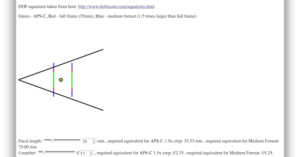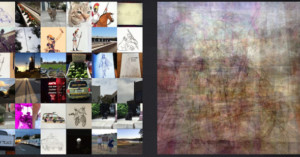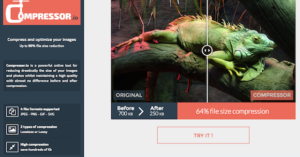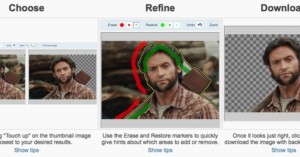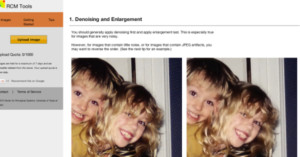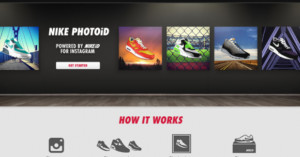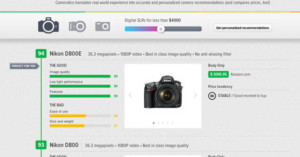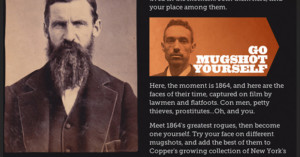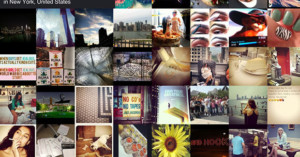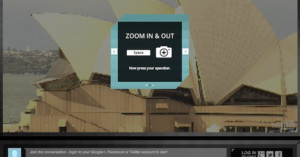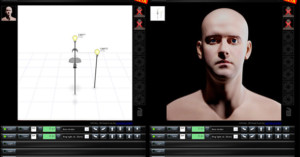I Hardly Know Her: A Free Flickr Viewer with Minimal Distractions
Want a cleaner way to show someone your Flickr photographs? Check out the website I Hardly Know Her (IHKH). It's a free web app that repackages any public Flickr photostream into a super minimalist layout that puts all the focus on your photos.