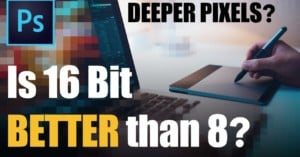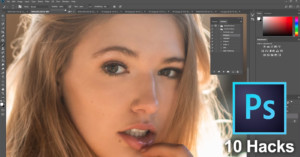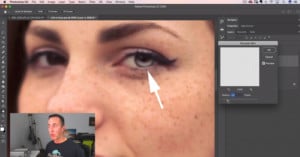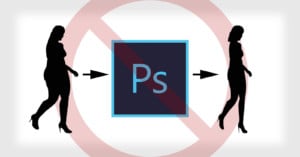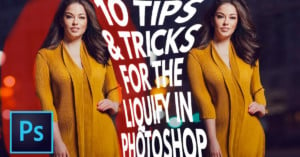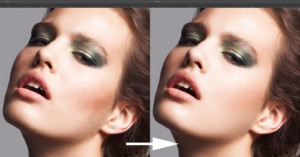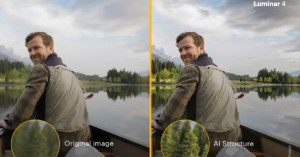
Skylum Shows Off Content-Aware ‘AI Structure’ Tool Coming to Luminar 4
After announcing the development of Lumiar 4 and teasing its intelligent sky replacement tech, Skylum is keeping the AI train rolling by debuting a new content-aware feature: AI Structure.