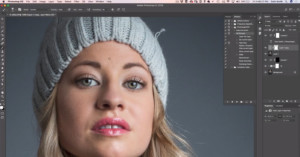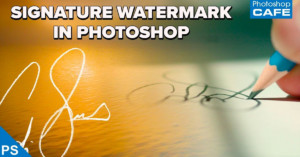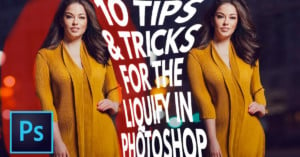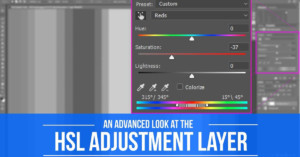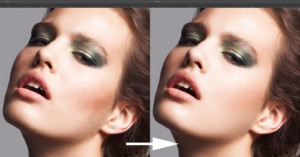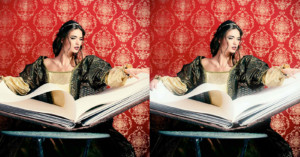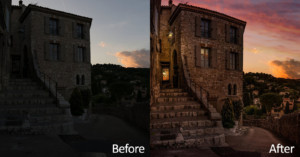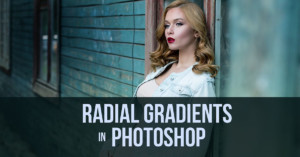I Tested 10+ Photoshop Alternatives to See How They Stack Up
To Adobe or not to Adobe. That is the question many photographers are asking with the spate of new image processing programs vying to “kill Photoshop.” I tested more than ten contenders as alternatives to Adobe’s image processing software, evaluating them for the specialized task of editing demanding nightscape images taken under the Milky Way, both for single still images and for time-lapses of the moving sky.