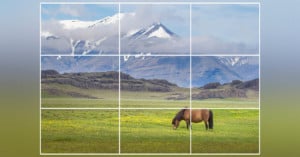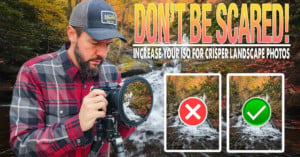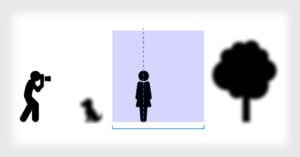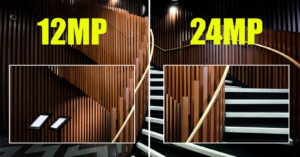Change Up Your Photography Genre to Unlock New Creativity
As a photographer, it's easy to fall into a rut of shooting the same types of photos over and over again. Sometimes it is easy to slip into a routine once we have a good grasp of exposure and composition.