
Capture One Adds Wired or Wireless Tethering Capability to its iPad App
Capture One has added the ability to tether to a camera to its iPad app, bringing one of the most requested features to the mobile platform.

Capture One has added the ability to tether to a camera to its iPad app, bringing one of the most requested features to the mobile platform.

Capture One has announced version 15.3.0 which it says brings new levels of efficiency, flexibility, and mobility for a modern and collaborative workflow.

CamFi has announced the new CamFi 3 and CamFi 3 Plus wireless tethering devices that promise to transfer photos directly to a computer or mobile device from a variety of ranges for use in an assortment of shooting situations.

TetherTools has announced that it has upgraded its JerkStopper cable port protection system with a new line: TetherGuard. This new system uses a magnetic break-away or locking cable management system.

This past weekend, I had the pleasure of shooting some product photography for my friends over at HDK Snowmakers. They are a snowmaking machine manufacturer for some of the country’s largest ski resorts and specialize in hyper-efficient machines that keep skiers on the slopes, while not guzzling up tons of water.

Though news started rolling out yesterday, today Adobe has officially released Lightroom Classic 10.0 which brings new controlled adjustments for shadows, midtones, and highlights in the Color Grading tool, faster editing with improved performance enhancements, real-time tethering support for Canon, and more.

Tether Tools has announced the new Smart Shooter 4 plug-in (SS4) that enables full Sony camera tethering support for Adobe Lightroom Classic. Additionally, Tether Tools says SS4 will make for a faster and more stable connection with Nikon cameras.

If you own a Hasselblad X1D II 50c, 907X Special Edition, or if you ordered the 907X 50C that was released yesterday, you now have some new tethering options. The company has released version 2 of its Phocus Mobile app, making it possible to tether your camera, wired or wirelessly, to an iPhone.
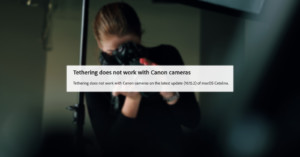
If you're an Adobe user and a Canon studio shooter who relies on tethering for your workflow, do not update to the latest version of macOS Catalina. Something in macOS 10.15.2 has broken Lightroom's ability to tether with Canon cameras, and there is currently no workaround.

In the film days, which for me ended in late 2004, instant film was the only way for a photographer (and everyone else on set) to see what was being captured.
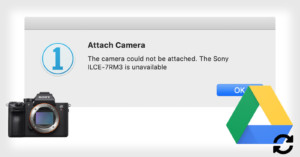
Is your Sony camera not tethering to Capture One Pro or any other software on your Mac or Windows computer? I had this issue for quite some time and thought there must be some issue with my system, or camera, or wire -- nope. I decided to write a message to Capture One and get a fix but no one could help me.

I purchased the new Sony a7R III last week as an upgrade to my a7R II. I’ve used my a7R II in hundreds of shoots over the last year and it has always given me amazing results, but I’ve had one major issue with the camera: tethering speed.

If you're a photographer, you've undoubtedly had the experience of taking a photo, looking at it on the back of the camera, and being stoked that you nailed the shot. But then you get home, download the images, and realize that it's just a little out of focus, or the subject's hair was in their face, or there was a strange wrinkle in their clothing. Shooting tethered to a laptop can alleviate problems like this, as well as provide other added benefits.

If you often shoot with your camera tethered, there are commercial solutions out there for taking the stress off your camera and cable and protecting the cord from getting yanked out. But if you'd rather not spend your hard-earned money on such a product, an ordinary rubber band can do the same thing.

Tether Tools has announced TetherBoost Pro, a product that lets photographers shoot with a tethered USB 3.0 connection of up to 65 feet without any frustrating signal drops.

I like to keep the amount of kit I have to carry with me to a minimum. Every single pound counts when you're scrambling up the side of a snowy mountain, and if you've ever had to pay excess baggage charges at the airport you will probably appreciate my 'less is more' mentality!

For years and years I’ve worked on location, slowly I’ve moved over to tethered shooting and past two years I have been trying to shoot tethered as much as possible, I’m a big fan of it and I find it can really help a shoot and improve the images overall when everyone knows what they are working towards.
For those of you who aren’t up to speed on tethering it is effective connecting your camera to your computer and shooting to the hard drive on the computer rather than the memory card on the camera. There are a variety of advantages to using this method (speed, accuracy and client feedback amongst them) but there are hundreds of articles on various blogs about tethering so if you want to start using it just give it a google search. This post will be focusing on my case rather than the principles of tethered shooting.

Nikon DSLR owners who want to control their cameras from their PCs have a few options available to them. But while most of them offer basic functionality (i.e. aperture, shutter speed and shutter release control), the free, open source software digiCamControl seems to offer a bit more.

Wireless adapters for digital cameras can be very pricey accessories, especially when you're dealing with high-end DSLRs. Manufacturers can squeeze more money out of those who pay thousands for a camera by charging hundreds for an adapter, even though a cheaper one could work just fine. What's more, the adapters are often designed specifically for certain cameras, making them useless if you change models or makes.
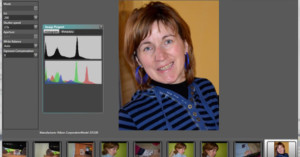
Nikon shooters: Nikon Camera Control is a new open source Windows application that …