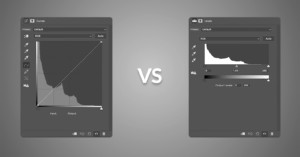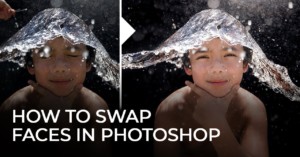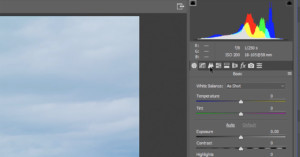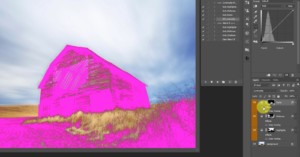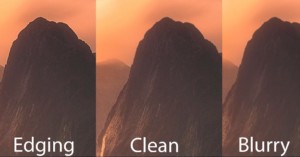How to Add Believable Snow to an Image in Photoshop
PiXimperfect is an excellent resource for learning Photoshop techniques and in this 10-minute video, host Unmesh Dinda shows you how to add believable-looking snow to any image using Adobe Photoshop.