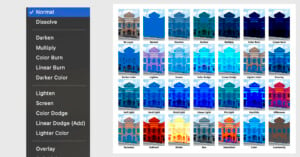
Blending Modes in Photoshop: A Comprehensive Guide
Photoshop can feel infinite. It’s a lot like a high-tech espresso machine or a sports car: you don’t have to use all of its features for it to be functional, but when you can, it’s a powerful tool.
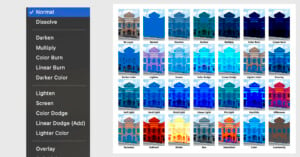
Photoshop can feel infinite. It’s a lot like a high-tech espresso machine or a sports car: you don’t have to use all of its features for it to be functional, but when you can, it’s a powerful tool.

Texture layers are photos that are normally blended with other images as part of a composite rather than being used on their own. They can be color, monochrome, detailed, or blurred. The idea is simply to add an extra level of interest to a picture. In this guide, we will look at various ways of collecting and using texture layers for your photography projects.
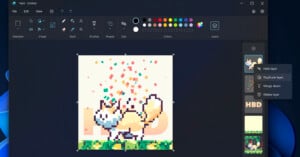
Microsoft Paint, which was at one point killed off before being brought back from the grave, is getting even more powerful with the addition of Photoshop-like layers and transparency.

Capture One has announced Version 23 and says it gives users a much faster and more efficient workflow by reducing culling and editing time as well as more power and control when editing and working with layers.

Pixelmator Pro has announced version 2.4, codenamed Odessa, which brings a redesigned Layers sidebar along with color adjustments and effects layers, over 200 new vector shapes, and optimization for M1 Ultra.

ACD Systems International has launched the newest edition of its flagship software -- ACDSee Photo Studio Ultimate 2022 -- boosting the digital asset management process and introducing AI-powered facial recognition.

ACDSee has launched free beta access to its Gemstone Photo Editor 12 -- a layered editor that supports RAW level working with multiple documents and non-destructive tools. But, does it hold up with similar grade editors or still has a way to go yet?
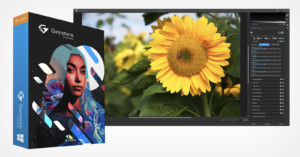
ACDSee has released a free beta version of Gemstone -- a new stand-alone editing software that is currently available for anyone to try -- that looks extremely promising as an Adobe Photoshop alternative.

Adobe just released this helpful 2-minute video that shares 10 handy shortcuts you can use in Photoshop when working with layers.
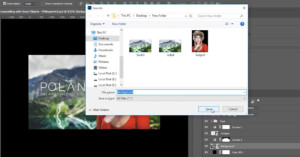
Here's a quick Photoshop trick in a 6-minute video by PiXimperfect that's great for making composites. It allows you to save different layers, alongside any adjustment layers, into separate files.

Japanese artist Nobuhiro Nakanishi has a project titled Layer Drawings that creatively uses photography to explore time, space, and 3D art installations. Each piece is a series of photos on a series of transparent acrylic sheets.

Making mistakes is a powerful learning tool, but that statement only holds true if you realize what you're doing is a mistake. To that end, here are 5 of the most common Photoshop mistakes photographers make.

Before the introduction of color film, Many photographers experimented with ways to record color images using black and white mediums. One of the more famous examples comes from Sergey Prokudin-Gorsky and his photos of Russia from the early 1900s.

You’ve spent the last few hours working on the perfect photo shoot and everything went better than you could have possibly imagined. After importing the RAW files to your PC and making a few edits in Photoshop, it is time to save your masterpiece. But, what file type do you select? With over twenty different file types to choose from, we are here to break down some of the most popular and tell you a bit about their strengths and weaknesses.

Photoshop contains a world of post-production tools that photographers can use to bring their works of art to life. Today, we are taking a look at the technique of frequency separation, including how it works and how it can improve your images. For the rest of us without advanced knowledge of image processing, frequency separation is simply a method we can use to separate the colors and tones of a photograph from its textures. By utilizing this technique, you can obtain better control of your photos for retouching or other work.

There's no shortage of methods for creating the partially animated photographs we call cinemagraphs; however, if simplicity and minimal effort is what you’re looking for in cinemagraph creation, the above tutorial by Howard Pinsky is just what you’ve been looking for.
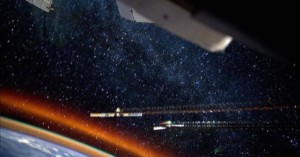
It's one thing to visualize different layers of gasses in the Earth's atmosphere and see drawings and models in a book or online... it's another thing entirely to capture it on camera. But of course, that's one of the perks of being an astronaut on the International Space Station, you get to do a whole lot of things that are "another thing entirely."
The photograph above was taken by astronaut Reid Wiseman and uploaded to his Twitter feed early this morning. It's a 3-second exposure, and we know this because he captioned the photo "3 second shutter exposure at night shows how crazy our #atmosphere really is."

German photographer Michel Lamoller has created an incredible series of photo collages that depict subjects melting into their environment.
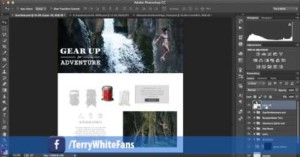
In this short but helpful episode of Adobe Creative Cloud TV, Adobe Evangelist Terry White reveals some neat Photoshop CC layer features that you may not know about. From filtering and searching layers, to selecting multiple layers, to generating assets from layers, White shares some very useful information.
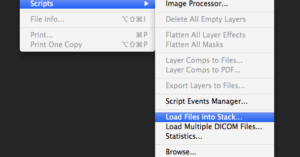
No matter how many hours you spend in Photoshop each day, it’s inevitable there’s a feature or utility within the app you’re yet to use or are completely unaware of. Such was the case for this neat little tip by Digitalchemy that we just stumbled upon, which shows you how to import a collection of photographs into Photoshop, each as a new layer in the same file.

When Nick Fancher created his series of 80's Cyber images, he made use of some textures to add that extra bit of character to the photos. The textures turned out so well that, upon publishing the series, he received multiple inquiries about where he got those textures.
Well, it turns out he created them himself, and he's decided to share the step-by-step how-to in case you want to duplicate his results.

Back in mid-June, Yahoo! purchased Ghostbird and pulled the company's popular advanced mobile editing app PhotoForge off of the app store. If you weren't one of the lucky ones who purchased the app before it got pulled and you've been looking for a suitable alternative, look no further: Leonardo has you covered.

Photography purists might want to look away on this one. The above video is a 9 minute time-lapse that speeds up 7+ hours worth of Photoshop CC work. That work was spent creating an intense composite that wound up consisting of 284 layers before it was all said and done.
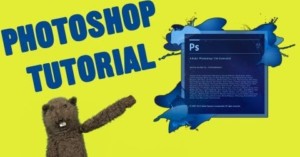
Here's a humorous and lighthearted 5-minute video titled, "Fafa's Photoshop Tutorial." Created by the comedy series Glove and Boots, it's a short and sweet introduction to using layers in Photoshop... taught by puppets. Think Sesame Street meets Scott Kelby.

The photographs in artist Max de Esteban's Proposition One project might look like X-Ray images, but they were actually captured with an ordinary camera. They were created by carefully deconstructing old gadgets, photographing them in "layers", then "reassembling" the gadgets digitally. You can see them on display through December 9th at Klompching Gallery in NYC

Scott Kelby, the publisher of Photoshop User …

This is Photoshop Inception. They say when you reach limbo you find yourself in an HDR program.

Here’s a crash course on getting started with using Photoshop Layers and Masks by …

Perfect Layers is a new plug-in by OnOne Software that brings layers functionality …
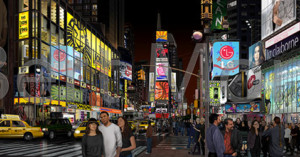
Digital hyper-realist artist Bert Monroy spent four years creating an incredibly detailed Times …