
How a Photographer Photoshopped Herself Into Her Family Portrait
A photographer revealed how she perfectly photoshopped herself into her family portrait after the battery on her remote trigger died at the worst moment during a shoot.

A photographer revealed how she perfectly photoshopped herself into her family portrait after the battery on her remote trigger died at the worst moment during a shoot.

NBP Retouch Tools has released a long-awaited update for the Color Map X Panel for Adobe Photoshop that brings full functionality to Apple Silicon (M1/M2), new Windows, and is fully compliant with the new Adobe UXP.

The Bézier Game aims to improve Photoshop users' skills with the pen tool, a notoriously difficult implement to master for photo editors.

Johnny Depp's lawyers have accused Amber Heard of editing photos to make her alleged injuries appear worse.

Like most photographers, I love black-and-white infrared images. There is a purity and intensity to a well-crafted monochrome image, and there are many software options out there to help convert an image to black-and-white.

Although Photoshop has many tools to cover practically any post-processing desire, it is daunting to newcomers as a result. To help make the program easier to jump into, photographer PJ Pantelis has shared a brief tutorial that equips photographers with a handful of top tools to get started in Photoshop with ease.
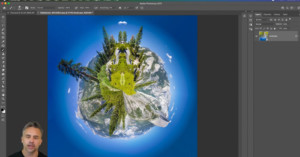
Want to create a "small world" or "tiny planet" image in which a landscape photo (often a panorama) is turned into what looks like a miniature planet? Here's an easy-to-follow 2-minute tutorial that will teach you how to make one in Photoshop.

I'm Colin Smith from PhotoshopCAFE.com. In this 4-minute video and article, I'll share a new Photoshop technique I came up with that gives you separate control over strength, color, and luminosity in LUTS. I call this the Split LUT technique.

In this 18-minute video, photographer Dustin Dolby explains many of the tricks beverage photographers use and shows how anyone can achieve professional-level beer photos with just a few speedlights and some entry-level camera gear.

Bird and wildlife photography can be one of the most rewarding niches in photography and can give the person behind the camera an adventure of a lifetime.

Although Adobe Photoshop has become known as the industry's leading post-processing software with its powerful non-destructive editing tools, it is by far not the only option available out there.

A common post-production question involves Opacity and Fill, and what the differences are between them when it comes to photography. In this 14-minute video, Marc Newton from The School of Photography explains what sets them apart and how properly using them can dramatically improve your images.
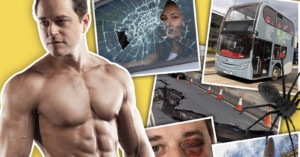
Tomorrow is April Fools' Day, and with such a bummer of a year leading up to this point (and things are only now just starting to look better in a few places), everyone could use some laughs. To that end, photographer Richard Wakefield shows how you can create eight visual jokes in Photoshop.
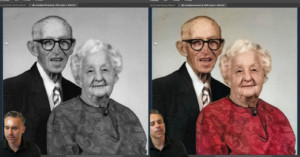
Adobe recently gave Photoshop the ability to instantly colorize photos using Adobe Sensei AI technology. Here's a new 1.5-minute video tutorial by Adobe showing how you can now breathe color into a black-and-white photo with just a few clicks.
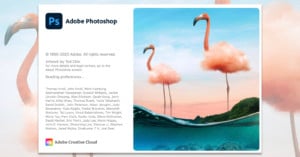
You may not realize it, but you've already enjoyed the work of Photographer and digital artist Ted Chin. He makes some of the most eye-catching, surreal composite images you will likely ever see, and one greets you every time you open the latest version of Adobe Photoshop.

The School of Photography has shared a detailed 19-minute video breakdown that explains how to color grade in both Adobe Photoshop and the latest version of Lightroom, details the differences between the two systems, and talks why you might want to use one or the other.

One of the major updates to the latest version of Photoshop is the addition of Sky Replacement: a tool that has the potential to save you a ton of time when editing your landscape images. But as Aaron Nace explains in this video, this AI-powered tool requires a bit of thought if you want to get professional results.
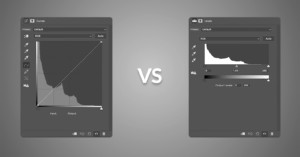
If you want to manipulate the light and color information in an image using Photoshop, two of the most common tools for the task are Curves and Levels. But how do these two adjustments actually differ? And when might you choose to use one instead of the other? That's exactly what Aaron Nace explains in this helpful video.
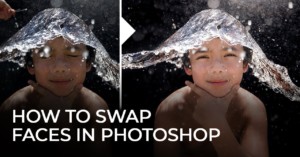
Our friend Pye Jirsa from SLR Lounge recently teamed up with the folks from Adorama to put together a very handy Photoshop tutorial you may want to bookmark for later. In this video, he shows you how to swap faces and expressions in four easy steps.

Here's a 1.5-minute video tutorial that could improve your workflow if you're often correcting perspective distortions in your photos. In it, Photoshop Training Channel teaches how to get the job done by converting your photo into a Smart Object and then using Photoshop's Camera Raw Filter.

Photoshop master Unmesh Dinda at PIXimperfect has put together a simple tutorial that could have a significant impact on your photo editing workflow. In a few minutes, he'll show you how to customize your editing experience and create your personal "dream Photoshop toolbar."

If you're new to photo printing, the most recent video from Sid at StyleMyPic should be required watching. In it, he covers what it means for a color in Photoshop to be "out of gamut," and how to use Photoshop's Proof Colors and Gamut Warning views to get your prints looking just right.

Unmesh Dinda over at PiXImperfect recently took the latest update of Photoshop for a spin, and he was blown away by the improvement to 'Select Subject.' This AI-powered selection tool was always okay as a baseline, but now it's gotten so good that Dinda isn't sure he'll be using the Pen tool at all anymore.

Artist and designer Jessica Johnson of Creators Couture has created a unique set of Photoshop brushes that do something we haven't seen before. Stroke by stroke, and controlled by brush size and direction, you can add an impressionist painting effect to all or part of your photos.

The good folks over at PHLEARN have put together a really useful comparison and tutorial that shows you all of the different ways you can sharpen your photos in Adobe Lightroom vs Photoshop.

Earlier this week, Adobe released major updates for Photoshop, Lightroom, and Camera RAW, with new and improved features across the board. But if the announcement was a bit overwhelming, don't worry: Colin Smith at PhotoshopCAFE has put together a demo of every new feature that Adobe just added to these products.

Want to create an epic 'dual lighting' effect for your studio portraits, but don't have any gels or LEDs to work with? No problem. In this short tutorial, Photoshop master Unmesh Dinda of PIXimperfect will show you how to create this effect in post using just 2 layers!

Unmesh Dinda over at PIXimperfect has released another exceptional photo editing tutorial that you'll want to bookmark if you shoot portraits. In this video, he shows you a detailed step-by-step method for removing glare from glasses in Photoshop—something all of us have probably had to do at one point or another.

If you're looking to hone your Lightroom CC and Lightroom Mobile skills, Adobe has launched a new series of bite-sized video tutorials that you might be interested in. The series is called "In a Lightroom Minute," and it's made up of 60-second (give or take) tutorials that cover a wide variety of topics.

Photographer Demas Rusli has created a helpful tutorial that'll benefit beginners and pros alike. In just a few minutes, he shows you how to straighten even extremely mis-aligned photos perfectly using both Lightroom and Photoshop.

One of the most useful AI-powered tools in Photoshop is the relatively new Object Selection tool. But if you're finding that the tool isn't quite as precise as you would like, Unmesh Dinda from PIXimperfect has a few tips that will help you dial the feature in just right.
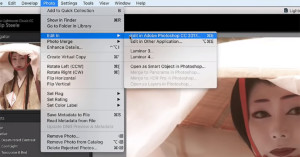
Lightroom and Photoshop are designed to work hand-in-hand, so you can easily pass photos between the two programs while you're working with them. Photography instructor Phil Steele of Steele Training made this beginner's 17-minute tutorial on doing "round trips" (and even "nested round trips") with photos between Lightroom and Photoshop.

In the most recent episode of Adobe's "Photoshop Magic Minute," Photoshop Product Manager Meredith Stotzner shows you how to create your own custom keyboard shortcuts in Photoshop in just 60 seconds.

Want a high-quality lesson on travel and landscape photography without having to spend any money? Popular Canadian photographer Taylor Jackson has released this amazing 3-hour video tutorial that's completely free (it's supported by YouTube ads).

If you ever shoot a photo through a chain-link fence (at a zoo, perhaps) and want to erase the fence from the shot, here's a 15-minute tutorial by PiXimperfect that shows how you can do it in Photoshop in 3 simple steps.
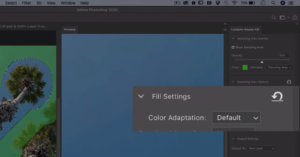
Adobe has just uploaded a very quick-but-useful tutorial that will help you get more realistic results when using Photoshop's Content Aware Fill tool by altering one lesser-known setting: Color Adaptation.

There are all sorts of tools out there for making cinemagraphs and "plotagraphs" by animating certain parts of your still photos, but you don't need any of them. This short tutorial shows you how to create these animations using Adobe Photoshop.

Photoshop expert and photo editing teacher Aaron Nace just took on his most inexperienced pupil yet: his mom. In a special episode of Phlearn, Aaron sat down with his mom to teach her how to edit some of his childhood photos in Photoshop. The result is both entertaining and, if you're a rote beginner like Mrs. Nace, a great intro to photo editing.

In this short tutorial, Unmesh Dinda of PiXimperfect lays out his "Sharpening Separation" technique: a more advanced sharpening technique that allows you to sharpen your images as much as you like without creating those dreaded halos.
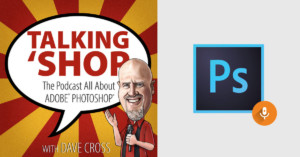
If you're a photographer who's always on the lookout for new podcasts to subscribe to, Talking 'Shop is a new one that just launched in the photo niche. It's a weekly podcast all about Adobe Photoshop, hosted by prominent Photoshop educator Dave Cross.