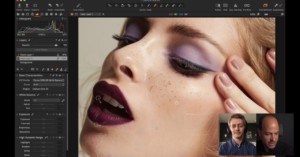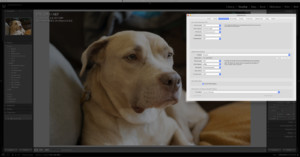Adobe Supercharged ‘Select Subject’ in the Latest Photoshop Update
Unmesh Dinda over at PiXImperfect recently took the latest update of Photoshop for a spin, and he was blown away by the improvement to 'Select Subject.' This AI-powered selection tool was always okay as a baseline, but now it's gotten so good that Dinda isn't sure he'll be using the Pen tool at all anymore.