
Photographer Becomes Online Hit With Presets That Mimic Fujifilm X100V
A photographer has become an online hit after she created presets that mimic TikTok's favorite camera: the Fujifilm X100V.

A photographer has become an online hit after she created presets that mimic TikTok's favorite camera: the Fujifilm X100V.
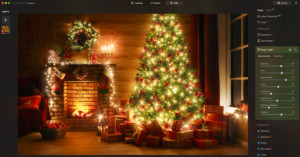
Luminar Neo has a new extension available just in time to add something special to your holiday photos. The Magic Light Extension, may not be as big, flashing, and extensive as some of the others available within the system, but what it does bring is a lot of fun and adds a little (or a lot) extra sparkle to your shots.

From importing, to organizing, to the editing process itself, few tools have the capacity to define a photographer’s workflow like Adobe’s Lightroom. Of the program’s many indispensable features, the ability to create user presets ranks quite high: it offers photographers the ability to lock in preferred looks, adjustments, and settings for rapid implementation across multiple images. Better still, these presets are readily shareable, allowing users easy access to the settings required for virtually any desired result without going through the hassle of creating them themselves.

Shooting black and white film over digital in the last few years has changed my approach to photography a great deal. The process of shooting film, from the tactility of the Leica M7 and Rolleiflex 2.8D cameras that I use, to developing and scanning, have given me a much deeper appreciation for the craft of being a photographer.

No presets. No one-click edits. While presets may be a welcome time-saver for wedding, portrait and travel photographers (often offering a solid base to then apply custom adjustments), editing a landscape photo is different.

Lately, I’ve seen lots of cinematic looks on Instagram. There are mostly cold tones with a rare spark of a warm look. And so I have decided to have a look, do some magic, and produce a free Lightroom landscape preset for you. I know, there are lots of Lightroom presets for travel photography, but in reality, I couldn’t find anything usable that also came with an explanation. So, read on to learn how to create cinematic photography yourself.

Adobe has just announced its June 2018 release of Lightroom CC, and one of the big features found in the update is preset and profile synchronization. It allows you to sync between Lightroom on various operating systems and devices (and even the Web).
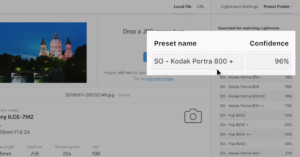
Pixel Peeper is an awesome new website that can reveal the Lightroom edits that were made to JPEG files. It launched last month, and now it's getting its first feature update. Starting today, you can now see what Lightroom preset was used to edit a photo.

The Lightroom Develop Preset Creator is a new browser-based app that can generate presets with random looks for your photos. If you've ever wanted to use random filters in Lightroom, this site can help you do it.

VSCO has teamed up with Apple and the World Wildlife Fund to create a limited edition, charitable iOS preset. 100% of the proceeds from the preset go to the WWF, but you can only purchase it for the next 10 days before it disappears.

When Adobe launched a major Creative Cloud update that brought the powerful new Dehaze slider to Lightroom CC, photographers who had purchased a standalone copy of Lightroom 6 instead of subscribing to Adobe CC didn't receive the new features.
If that describes you, there's some great news for you today: your Lightroom 6.1 can have Dehaze as well thanks to a new free preset pack by Prolost.

The war of photo filters rages on. Instagram recently added more filters and more editing tools to its popular smartphone app, and now VSCO is striking back with a new set of presets of its own. The company has just released The Alchemy Collection, a pack of 10 presets for giving your photos the look of cross processed film.

As Instagram goes to show, people love to give their mobile photos that extra bit of pop, to make them stand out from the rest and give them an aesthetic true to photography past. To do so, they rely on various applications, most notably VSCO Cam, which claims to be the “standard” among mobile photography applications. However, as of today, there’s a new contender: Litely.

Film emulation software company VSCO has added another offering to its lineup of Lightroom and Adobe Camera Raw plugins. VSCO Film offers the same high-end film emulation power as Film 01 and 02, except it's designed for mimicking the look of instant films rather than standard color and black-and-white film stocks.

We've featured Instagram-inspired presets for Lightroom in the past, and today a new challenger has emerged. The folks over at Really Nice Images has released a couple of preset packs that are designed to faithfully imitate the look of Instagram's popular filters. What's unique about this new offering is that the presets aren't limited to the latest version of the mobile app's filters -- there's also a pack containing the classic filters that were replaced after Instagram Version 2 came out.

Last week, we wrote about an emerging digital camera feature called "focus peaking", which lets users easily focus lenses through live view by using colorful pixels to highlight in-focus areas. Photographer Karel Donk wanted the same feature in Photoshop, which doesn't currently offer it, so he decided to create it himself.

Photographer Casey McCallister reverse engineered Instagram’s filters, turning them into actions and presets …