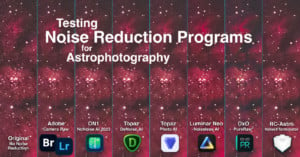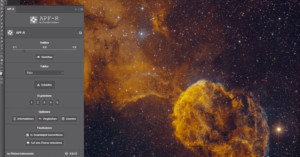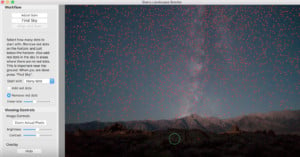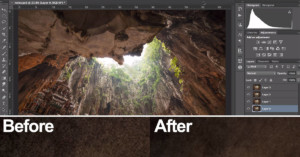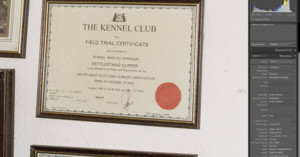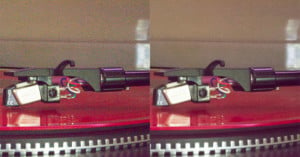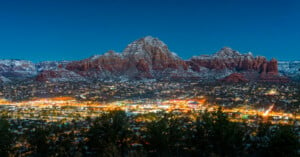
How DxO PureRaw 4 Compares to Other Popular Noise Reduction Tools
DxO PureRAW 4 promises to “supercharge your cameras and lenses” by offering a suite of image quality corrections for RAW files: deep-learning noise reduction, superior demosaicing, as well as per-lens correction of distortion, softness, vignetting, and aberrations.