The Best Noise Reduction Software for Landscape Photographers
Landscape photographer Michael Shainblum’s latest video takes a very close look at noise reduction software, specifically when using noise reduction on landscape images. Shainblum published an article on his website that includes sample images and crops, which are more beneficial than viewing comparisons in the YouTube video featured below.
Shainblum compares two images, a high ISO night sky image and a daytime landscape photo, using Topaz Labs’ Denoise AI and Adobe Lightroom’s built-in Denoise Tool. Like Topaz Labs’ Denoise AI, Adobe’s newly announced Denoise feature uses artificial intelligence (AI) and promises improved results compared to Lightroom’s standard noise reduction sliders.
Shainblum does not talk about DxO PureRAW 3 in his video, but he includes numerous comparison images in his article and writes, “DxO performed well for the most part, and I did enjoy the simplicity, similar to Lightroom. All I had to do was input the RAW file, and the software did the work for me.”


Lightroom Denoise is a straightforward noise reduction tool. When enabled, a single slider adjusts strength from 0 to 100. “I personally wouldn’t go over 50%,” Shainblum explains when editing a Milky Way shot. “On images with less noise, maybe 30 or 40%,” he adds.
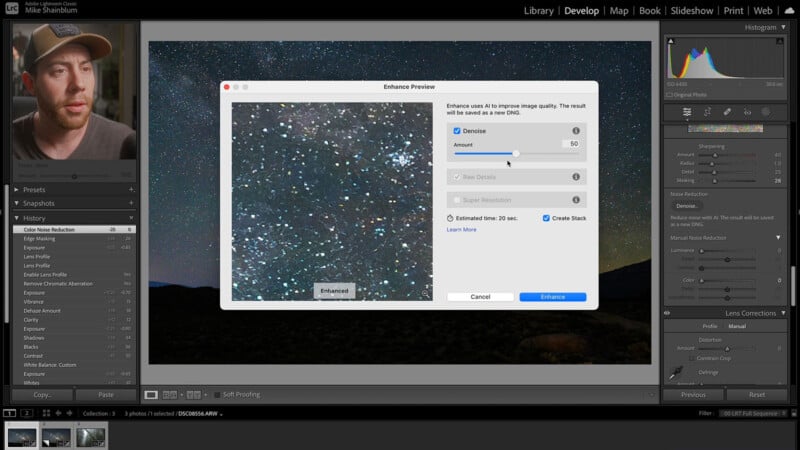
As Shainblum shows, Lightroom Denoise delivers impressive results, doing a great job at removing visible noise without removing much fine detail. Night sky images are particularly challenging for noise reduction software, as night photos are typically shot at high ISO and include a lot of very faint stars. Aggressive noise reduction can smudge larger stars and completely remove smaller ones, which is not ideal.
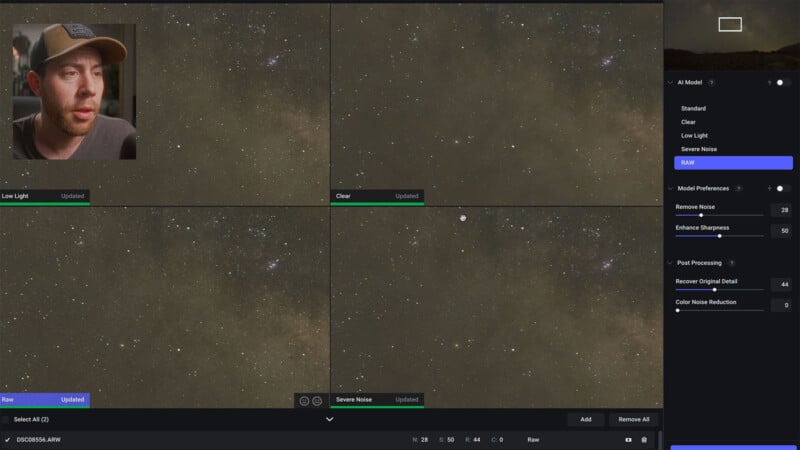
Compared to manual noise reduction in Lightroom, Shainblum explains that Denoise does a better job preserving detail and colors, all while being easier to use.
Topaz Labs’ Denoise AI is considered among the best noise reduction solutions on the market, so how does it compare to Lightroom’s new Denoise tool? Compared to Denoise AI, Shainblum thinks Lightroom’s Denoise feature “Did a much better job retaining the color and details here, while still removing a bit more noise than Topaz.”

“I really have to hand it to the Lightroom team here. This tool is absolutely fantastic, and there is something to be said about the simplicity here. All I had to do was move one slider, and it came out perfect every time,” Shainblum concludes.

Many more insights and head-to-head comparisons are available in Shainblum’s complete write-up. Photographers seeking to use other versatile AI-powered tools in Lightroom can learn about five Lightroom masking techniques in another of Shainblum’s recent videos.
Image credits: All images © Michael Shainblum