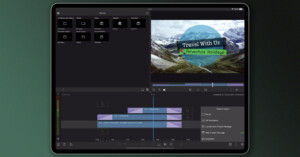
LumaFusion Can Now Import and Export Animated GIFs
LumaFusion version 4.1 now allows editors to place animated GIFs directly onto a timeline, export any clip as a GIF, and expands the company's library of transitions.
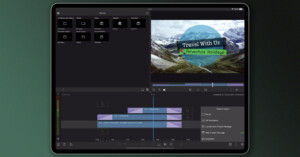
LumaFusion version 4.1 now allows editors to place animated GIFs directly onto a timeline, export any clip as a GIF, and expands the company's library of transitions.
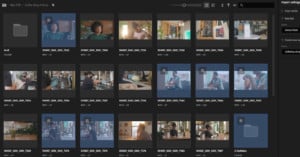
Adobe's latest release of Premiere Pro focuses on faster workflows and a more approachable interface for new users through integrated cloud collaboration via Frame.io, a new import and export workflow, and an Auto Color feature.

Adobe has announced that RAW photo editing support is coming to its Photoshop iPad app through a teaser video it has published to its YouTube channel.
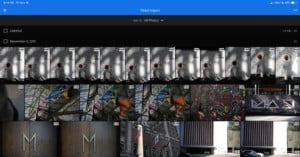
Lightroom for iOS and iPadOS got two major updates from Adobe today: the much-anticipated 'Direct Import' feature, and the Advanced Exporting features that were released on Android and ChromeOS in November.
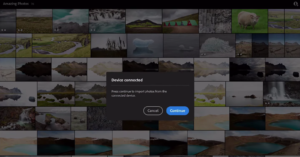
Adobe has released a new "speak peek" of an upcoming feature that many photographers have been begging for ever since Lightroom debuted on iOS: seamless photo import into Lightroom from a mobile device.

President Trump has announced that a fresh wave of tariffs will be imposed on goods imported from China beginning September 1st. The 10% tariff—which is in addition to the 25% tariffs already in effect—may mean increased prices on any cameras, lenses, or other photography gear imported to the United States from China.

Adobe just announced Lightroom for Android 2.2, an update that adds additional functionality for photographers who shoot RAW. The app can now import RAW photos directly from your camera.

Adobe today released Lightroom CC 2015.3 and 6.3. As was promised last month, this latest update restores the old Lightroom Import experience that was found in Lightroom prior to the tumultuous 6.2 update, which Adobe ended up apologizing for.

If you're one of those who's unhappy about the redesigned Lightroom Import tool that appeared in the latest update, there's some great news for you today: Adobe has heard your cries, and now the company says that it will restore the previous import experience.
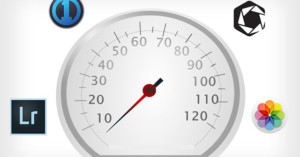
Adobe has already apologized for fumbling its latest Lightroom update, which was riddled with bugs and missing features. Now there's a new story that's putting a stain on Adobe's image: a new test has found that the latest Lightroom is about 600% slower than its competitors.

Adobe has published an apology following this week's fumbled Lightroom update that caused slowdowns/crashes and removed features from the Import function.
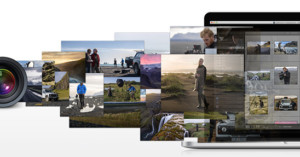
If you've been looking to migrate your Aperture library over to Lightroom ever since the official announcement of Aperture's demise, you've had to be content with manually doing it or using one of the unofficial tools that had already been released. But that is no longer the case.
Earlier today, Adobe officially released its own tool: a free Lightroom plugin that will allow you to import your entire Aperture (or iPhoto) library, metadata and all, quickly and easily.
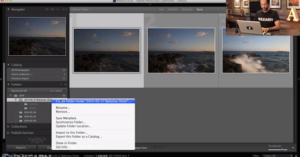
When diving into Lightroom, trying to set up a workflow can be a daunting task. Even once you have one in place, trying to stay consistent with it and properly tweak it as needed is a challenge.
Knowing this, the team over at Phlearn has put together a very useful, in-depth video that walks you through the basics of setting up a workflow and learning how to properly maintain it over time.