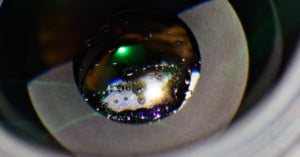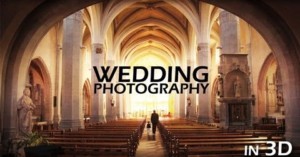How to Achieve the Infrared ‘Harkonnen Effect’ From ‘Dune: Part II’
Dune: Part II was recently released in theaters, garnering positive reviews from movie-goers and reviewers alike. Over at Kolari, we were hyped to see infrared photography used in one of its most visually stunning movie sequences in recent memory.