How to Use a Phone Screen for Magical Portraits
![]()
Wedding photographers are always looking to take creative, novel portraits and a quick, simple trick is often sitting right in their pocket. By using a phone screen as a reflective surface, it is possible to cover up unsightly elements, add intrigue, and make an image that much more interesting.
![]()
Here’s how it works:
1. Start by holding your phone on a horizontal plane to the bottom edge of your lens.
![]()
![]()
2. As you look through the viewfinder you’ll see part of the scene reflecting onto the lower part of the image.
3. Simply adjust the phone slightly (while still holding it close the edge of the lens) until you see a reflection that you like.


4. Take the picture!
![]()
![]()
![]()
Here are some tips:
1. If you have a bulky case protecting your phone remove it to create a more seamless reflection.
![]()
2. The reflected portion of the image will often appear darker or lighter than the rest of the image. Applying a gradient in post-production helps to add balance and intrigue to the image.


3. Architectural elements (ie. Window, pillars, arches) reflect well and often work great with this technique.

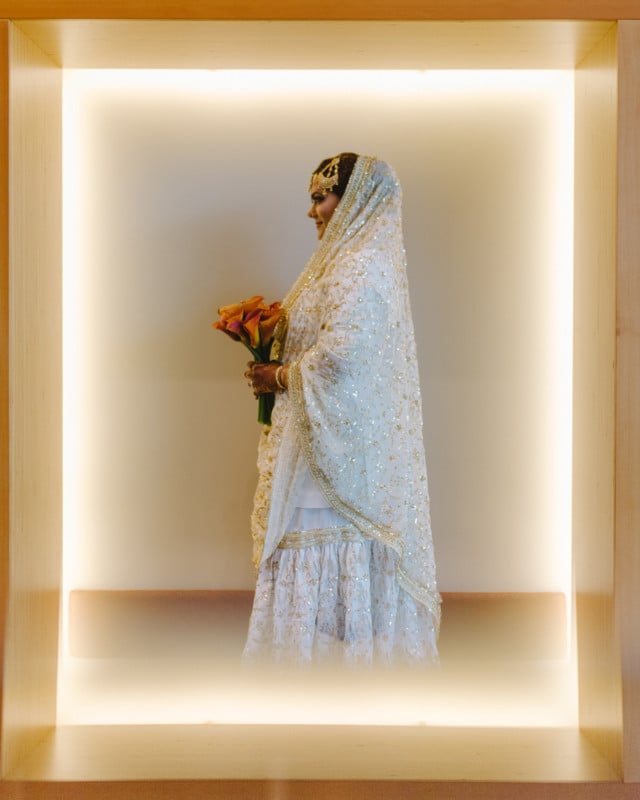
4. Results don’t always have to be dramatic. Sometimes a slight reflection can help frame a subject or add that little something.
![]()
![]()
About the author: Mathias Fast is a wedding photographer based in Vancouver, Canada, and Cape Town, South Africa. You can find more of his work on his website, Facebook, and Instagram.