Sneak Peek: Adobe SkyReplace Swaps Out the Skies in Your Photos
Over at Adobe MAX 2016, Adobe gave a sneak peek of a new technology they’re brewing called SkyReplace. The feature makes it extremely easy to replace the sky and look of a photo with just a few clicks and zero Photoshop knowledge. You can watch it in action in the 5-minute demo above.
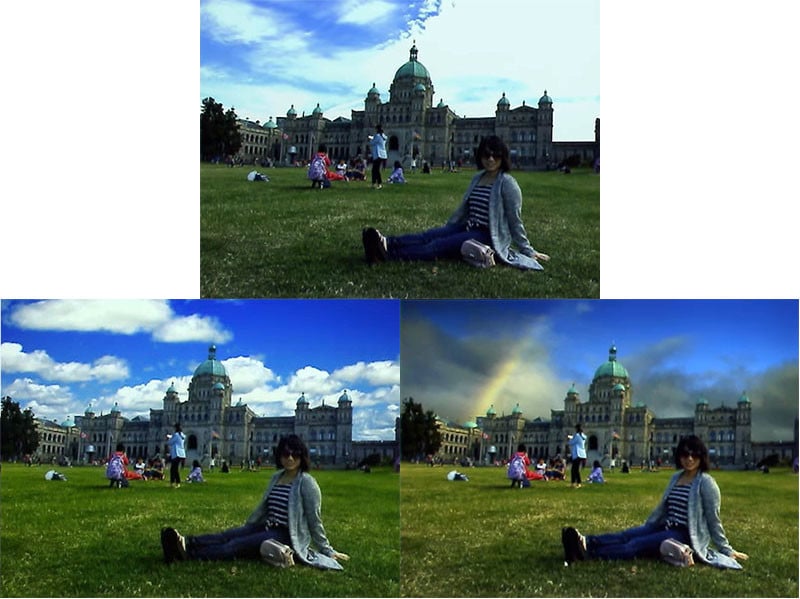
The SkyReplace software can also automatically generate sky replacements for you to choose from. Here’s a “before” photo that was used in the demo:
![]()
SkyReplace then generated these automatic replacements with entirely new skies and “feels” for the shot:
![]()
What’s more, if you like a particular auto-generated look, you can click it to see more auto-generated looks that are similar in style:
![]()
No word yet on if or when we’ll see SkyReplace show up as an actual tool in Photoshop CC. From previous MAX technology sneak peeks, we’re still waiting for features like high-tech deblurring and “monument mode” tourist removal.